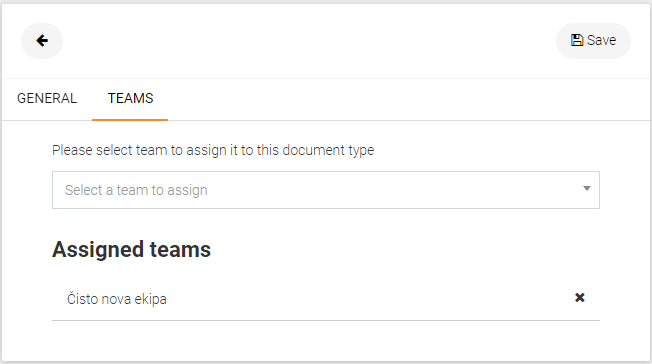Add team to the Document type
When you are in the Document types listing, click on the button “Edit” next to the Document type you want to edit. Select the tab “Teams” and add the team(s) from the dropdown menu. Click the “Save” button.
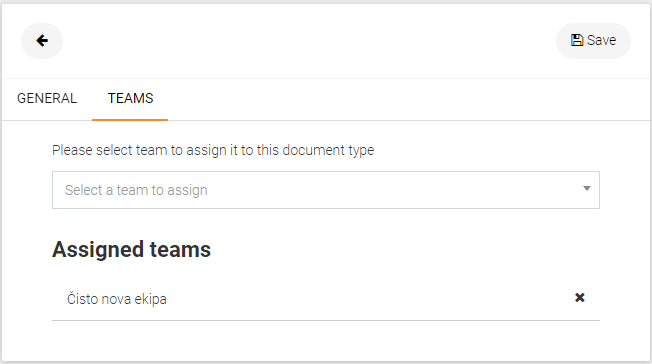
When you are in the Document types listing, click on the button “Edit” next to the Document type you want to edit. Select the tab “Teams” and add the team(s) from the dropdown menu. Click the “Save” button.