Guide issues
Report an issue
When watching a guide, viewers can report an issue by clicking on the warning triangle symbol in the upper right corner. The user can then choose the type of issue, add an optional explanation and submit the report.
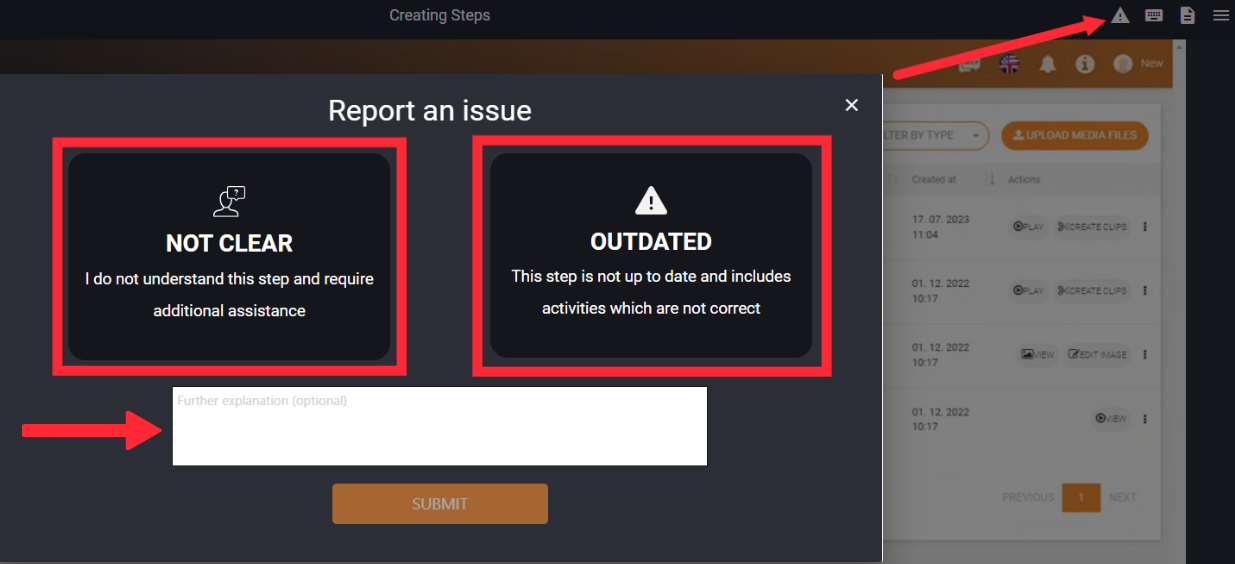
Check out the video tutorial (LINK)
Resolve an issue
Issues can be resolved on the Project Page by clicking on the button “Issues”.
.png)
You will be redirected to an issue table. There you can find two types of issues: “Outdated” and “Not clear”. You will also find other information such as:
- Issue type (outdated/not clear)
- Step name (step name and time when the issue was reported)
- Comments (comment of the user that reported an issue)
- User (username for logged in users or N/A if the guest watched the guide)
- Date (date and time when the user reported the issue)
- Actions (Solve the issue / View the issue at the specified time)
.png)