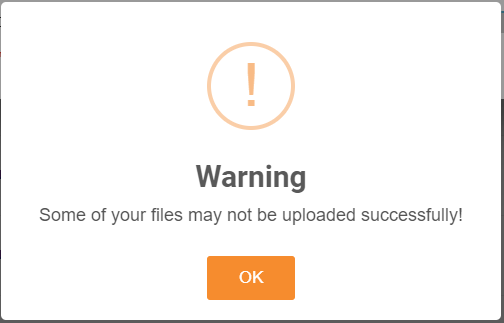Upload media files
In the upper right corner click on the button Upload files.
From a dropdown that appears, select “Upload media files” to upload ordinary images and videos, audio, or 3D models.
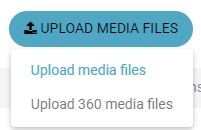
You can either click to open your computer browser or drag and drop the files inside the dotted area.
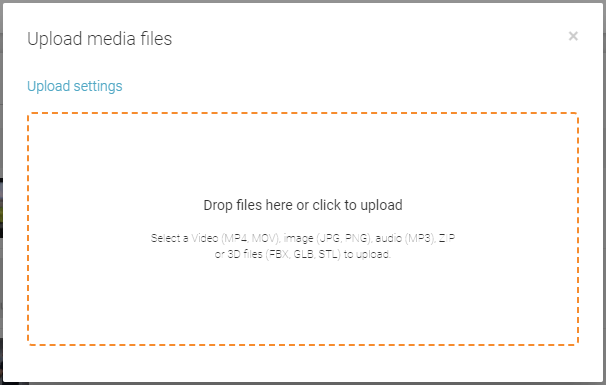
Upload settings
Before uploading a video, you now have the option to select a) the video resolution and b) the frames per second by clicking on Upload settings:
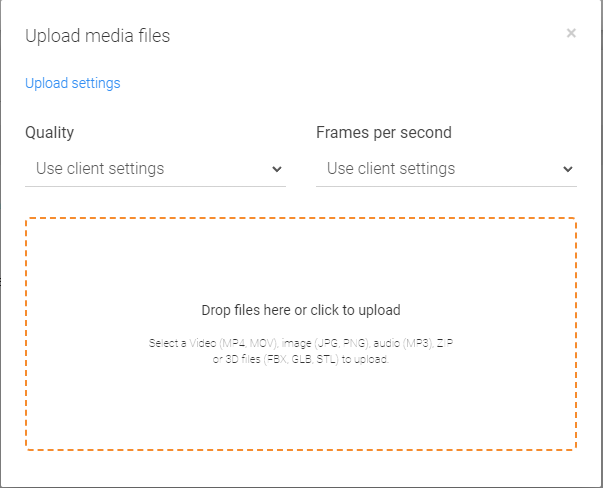
Video resolution quality
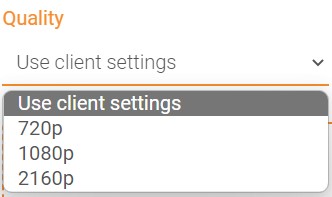
Frames
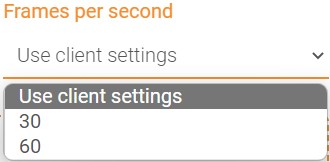
If all is good you will see a Success message.
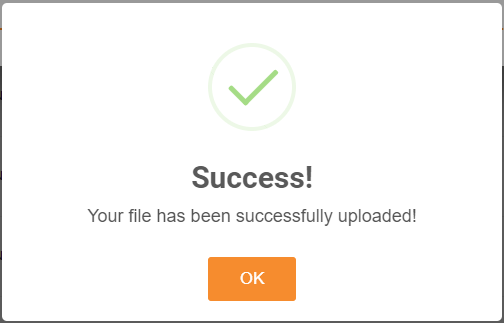
If there are issues with the upload, you will see a warning message. Please make sure to:
- Check the file size so that it doesn't exceed the upload limit.
- Check if you are trying to upload into a different library (e.g. into 360 instead of classic)
- Check if you are trying to upload the supported file types and/or formats