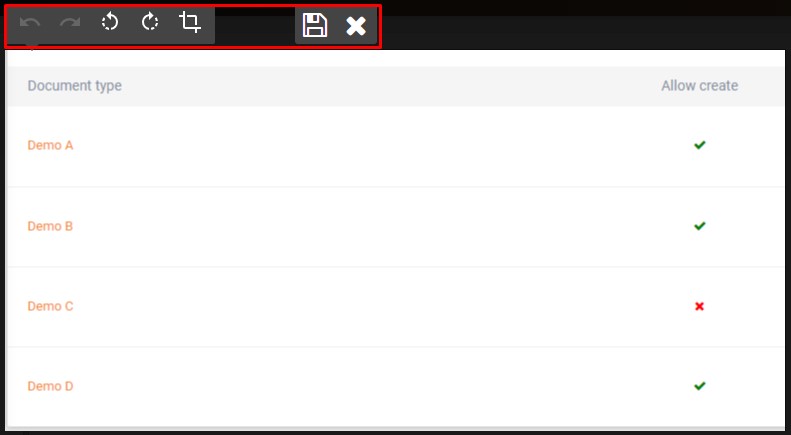Edit image
You can edit uploaded images from your classic media library. Click on the “Edit” button in the “Actions” column.
You can do these basic edits:
- rotate the image 90 degrees anti-clockwise
- rotate the image 90 degrees clockwise
- crop image
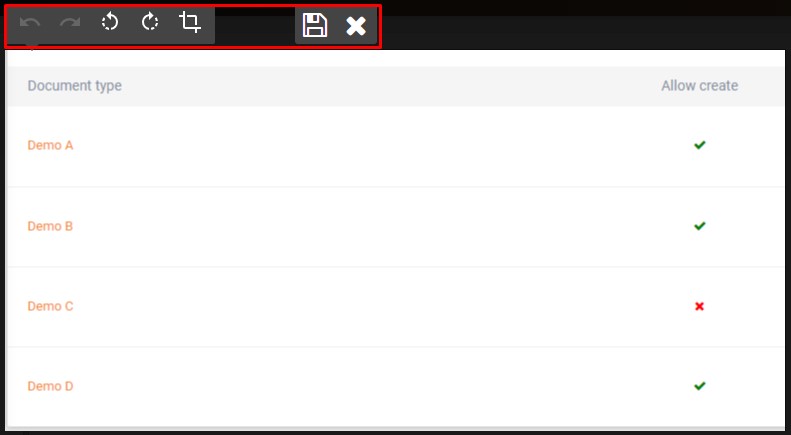
You can edit uploaded images from your classic media library. Click on the “Edit” button in the “Actions” column.
You can do these basic edits: