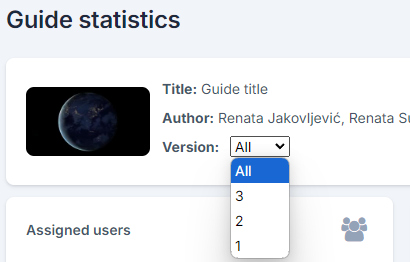2024 - Q3
GENERAL
#1 CLIPPER: Add clips to existing guide
In the clipper, you can also add the clips you created to an existing guide. Just click the Add to Guide button when you're finished creating clips.
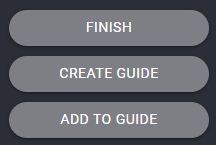
#2 NEW: Show all content in folders with teams assigned
In the Client properties - General there are now separated settings for all folder systems (Media Library, Guides, Boards).
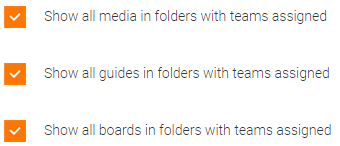
#3 NEW: Show all favorite elements
In the Client properties - General you can now enable the setting for displaying favorites from all users or just from the current user (their own).
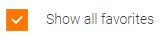
#4 NEW: Gather all approval responses when rejecting the guide
In the Client properties - General you can now set if you want all responses when rejecting the guide before the guide can be edited again, or if 1 is enough.
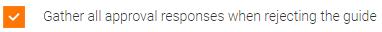
#5 NEW - New user permissions
Separating the Admin role into individual permissions gives you greater flexibility and control when creating user roles. This allows for more precise and customized access management tailored to specific needs.
#6 NEW - Duplicate media
In the media library, you can now duplicate files.
#7 NEW - Name of the user who uploaded the file
In the media library, we added a person who uploaded files.
#8 IMPROVEMENT - Links to guides in email text notifications
We've added links directly to guide(s) in the email notifications, so you can easier access the guides. Emails.
- When a guide is assigned
- When the guide was reviewed/approved
- When there was a new version of the guide
#9 NEW - Lift password requirements
In the Client properties - General, you can enable weak passwords.
![]()
GUIDES
#1 CHANGELOG: Previous active versions are now called "Superseded" versions
All previous versions are now displayed as "Superseded versions" as only 1 active version of the guide can exist.
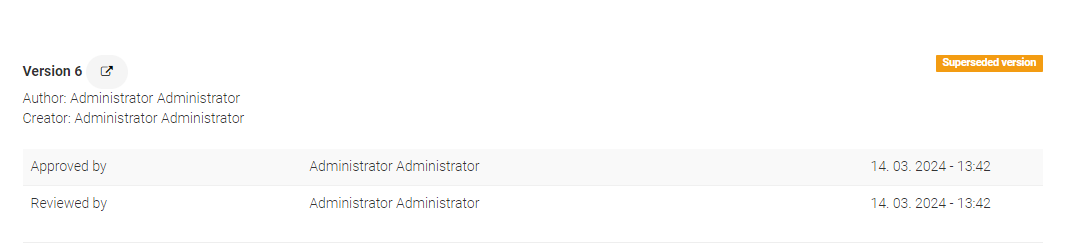
#2 NEW: Blink attribute on image and draw element
You can now enable blinking on the image and the draw element, not just text and symbol elements.
#3 BUGFIX: Issues with translating rich text
We fixed the issue where the bold words in the text elements weren't translated.
#4 NEW: Define styles for elements
In the project template we've added a Style tab where you can define colors for elements and blank steps, allowed fonts and content branding.
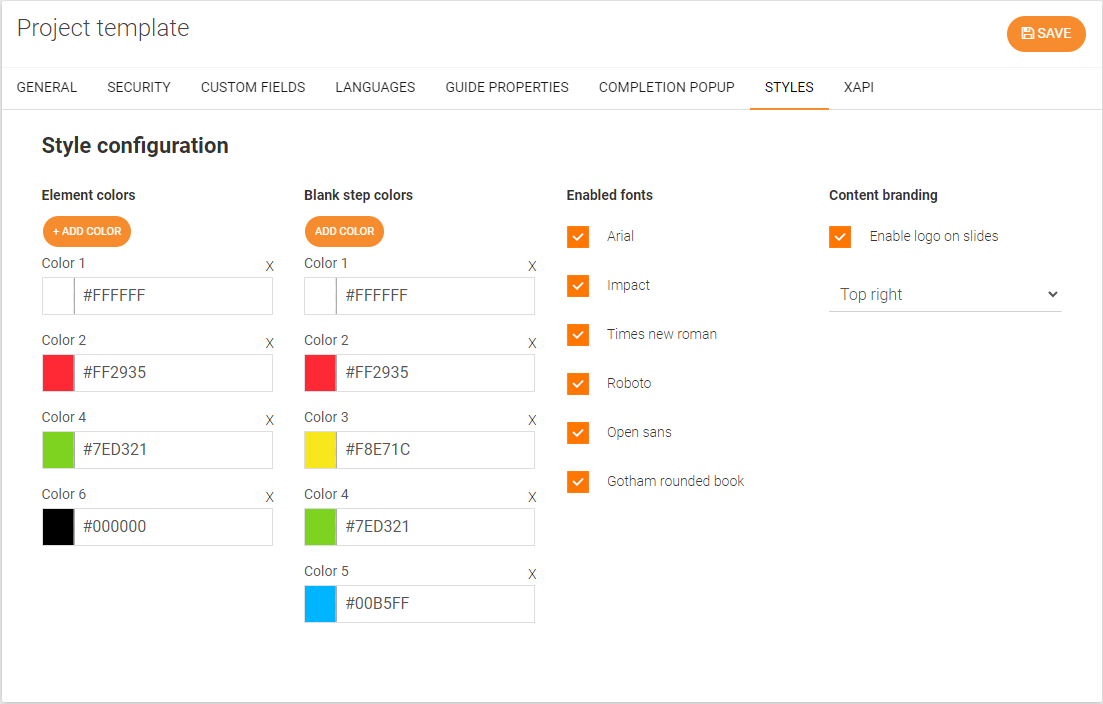
#5 NEW: Additional author is notified by email
If you add additional authors to the guide, they will now be notified by email.
#6 PDF EXPORT - New grid 2x3 and 3x2
We added new grid export for 2x3 and 3x2 view.
#7 NEW - Cleared requests are now also visible in the changelog
If the approval process was restarted, the changelog now has the information about who cleared requests and when.
#8 IMPROVEMENT - White background in the PDF export
We've improved the PDF export feature by changing the background color from black to white. This adjustment ensures that when printing, less ink is used, making it more efficient and cost-effective.
#9 NEW - Edit clip from the guide project page
If you need to edit the length of the clip from already used clip, you can now go directly to the clipper and change the clip. Still, you will have to manually change the step media.
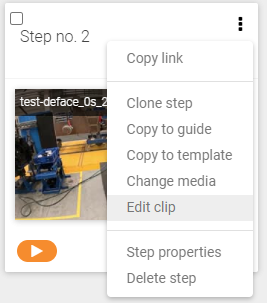
#10 BUGFIX - Document type required when editing guide properties
We fixed the issue so the document type is required also when editing guide properties, not only when creating the guide.
#11 IMPROVEMENT - Export guide details
We also added a column "Document type" to the export document.
#12 NEW - Email notification sent in case of approval cancellation
If the approval process is canceled, persons who were to review/approve will receive an email notification that the process was canceled.
#13 NEW - Wait for all responses in the approval process
We've added an option that you can enable in the Client properties - General, to wait for all responses before the guide can be edited again (in case of any rejection).
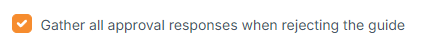
#14 BUGFIX - Voice speed in the text element wasn't accepted in the player
#15 NEW - Filter in the favorites library
We've added a search filter with which you can find your favorite elements faster.
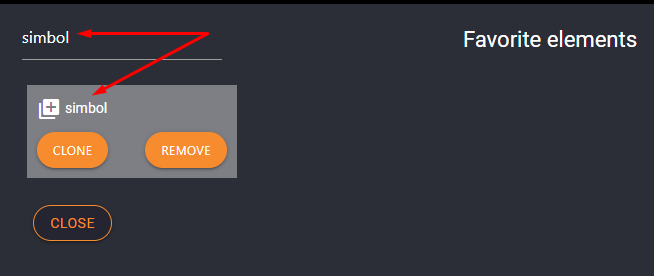
#16 NEW - Rename elements
We have added a new field for the element name.

#17 NEW - Add notes when rejecting the guide
A user who is reviewing/approving the guide can not enter many notifications when rejecting the guide. To add a note, click on the + button next to the reject guide button.
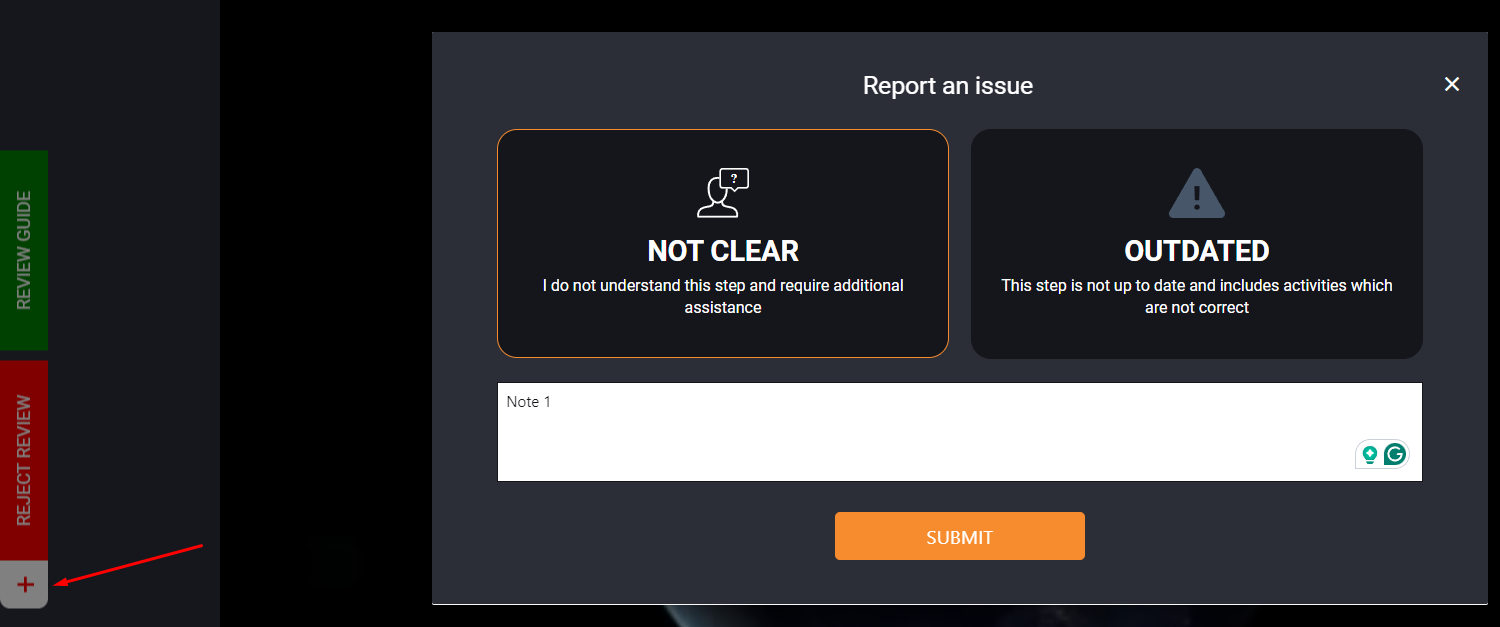
#18 NEW - Disclaimer field on the splash screen
We have added a new field for a special disclaimer if you need your guides to have one.
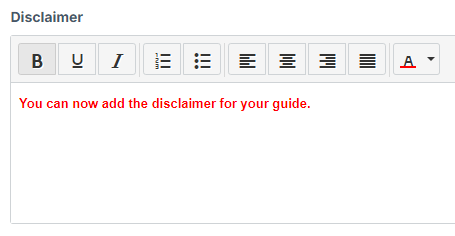
It is displayed below the guide description
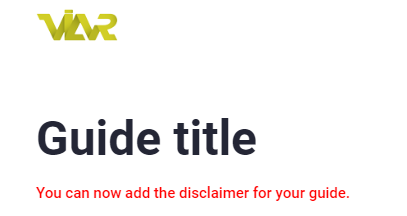
#19 NEW - Revision is logged in the changelog
We have added the information about the guide revision to the changelog.
FORMS
#1 NEW - Signature pad on the completion popup
In the Form Properties - Completion popup you can now enable the signature pad so the users who take the form can sign it.
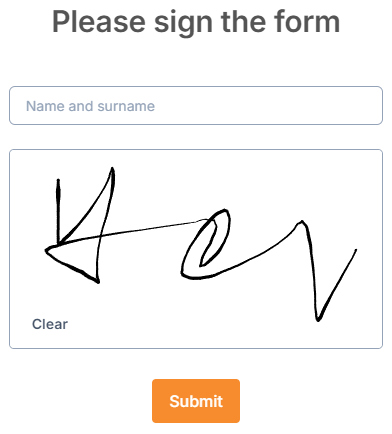
TEAMS
#1 NEW: Teams based security
In the teams, we added a new Security tab where you can select to override the default guide security for all the users in the team.
BOARDS
#1 NEW - Rename attachments
You can now rename attachments on the board through the edit mode without renaming the original file in the media library.
#2 NEW - Translate board elements
You can also translate boards' elements such as text, HTML, board title, and chapters. If the guides and forms you add to the board have translations, they will be automatically displayed in the selected language.
#3 NEW - Board settings from the board editing screen
We've added the board properties shortcut in the upper right corner.

ANALYTICS
#1 NEW - Number of guides created by user
In the Analytics - Users we've added a new column with information about the number of guides users created in a selected time period.
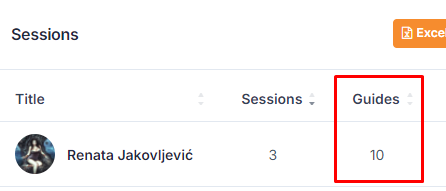
#2 NEW - Select the data for a specific guide version
Once you are on the guide analytics page, you can select the version for which you want to view the data.