Default board
A default board is a board that can be set for all users across the REWO platform instead of the initial My board.
To set the default board, go to Client properties - General. Here, navigate to the section My board.
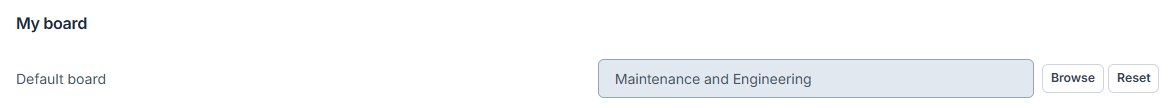
To find and set the board, click on the Browse button. From the fileXplorer, find the board you want to set and select it.
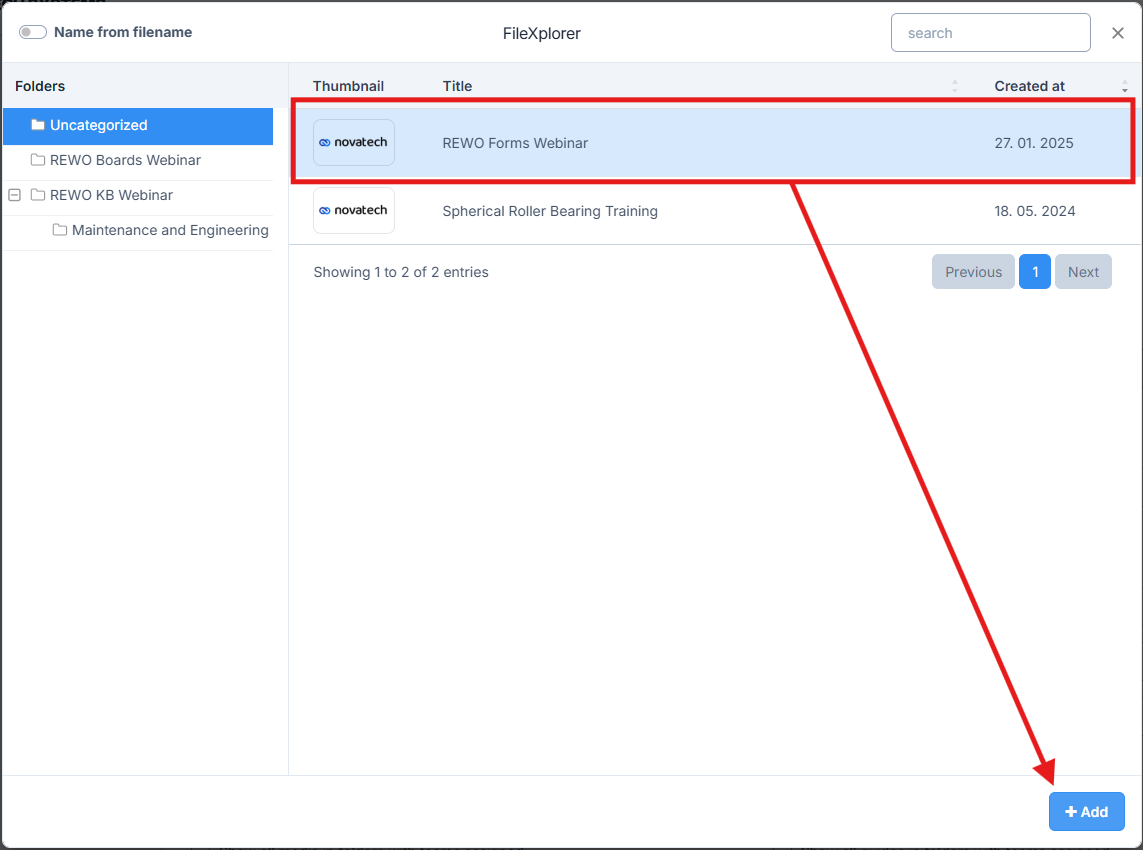
Users can still switch between the default board and My board. To switch between the boards, click on this icon.
