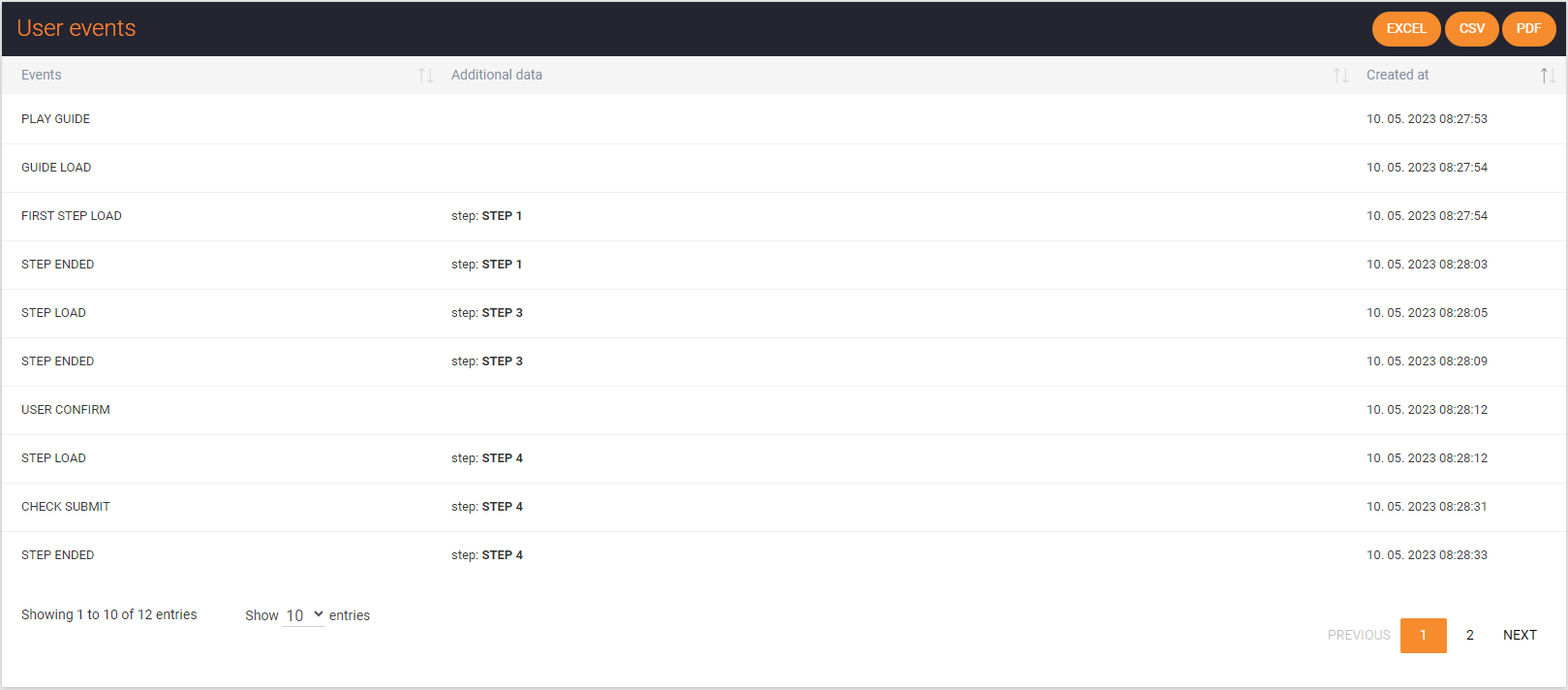User page
To see the details and activity of a specific user, choose the user from the users table. On this user page you will find the following information:
User details
- Username: full name of the user
- E-Mail: the user's email address
- Created: creation date of that user
- Last updated: last time the user account has been updated
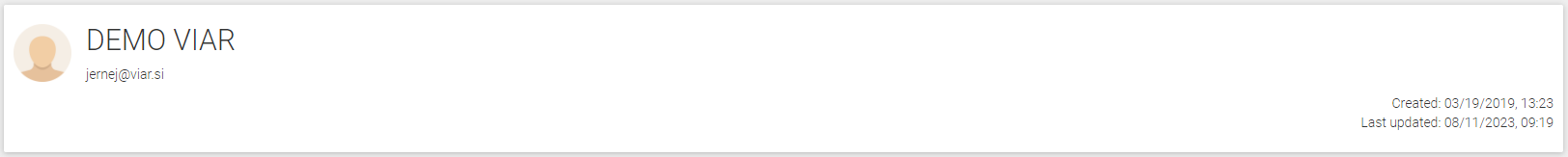
Main KPIs
You will find the following KPIs for the selected user:
- SESSIONS - number of sessions
- CREATED CONTENT - number of created guides
- VIEWED CONTENT - number of the viewed guides
- GUIDE VIEWS - total number of views
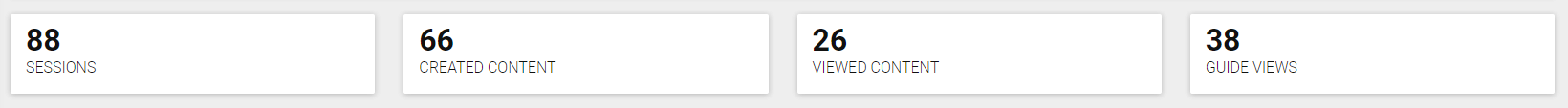
Check out the video tutorial (LINK)
To see specific user activity, choose a session by clicking on the VIEW button. On this user activity page you will find the following information:
User activity
Guide details
- User - user name
- Guide - guide title
- SESSION DURATION - in the format hh:mm:ss
- ALL STEPS - number of all steps in the guide
- VIEWED STEPS - number of viewed steps
- CHECKPOINTS - number of answered checkpoints
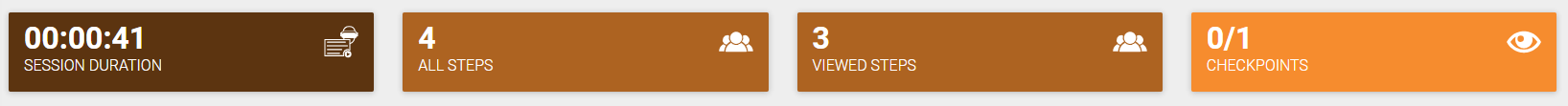
Guide checks
All registered answers from the checkpoints. The table contains the user's name, step name, user’s input, and date.

User events
There are several user events that we collect:
- Play guide
- Guide load
- First step load
- Step load
- Step ended
- User confirm
- Check to submit
- Guide ended