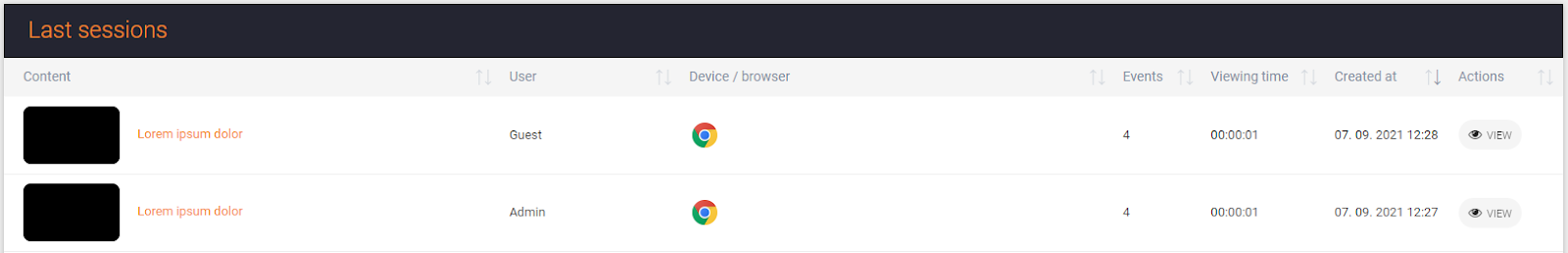Last sessions
In the last sessions table, you can quickly overview the guides that created sessions. In this table you can see:
- Content - this is your guide title
- User - the name of the user that created a session
- Device / Browser - here you can see on which device the session was created
- Events - number of the events users created in a session (finished step, feedback submitted,...)
- Viewing time - time spent in a guide
- Created at - the time user started to watch the guide (started the session)
- Actions - click on the View button to check the session in detail