Guide properties
Some properties can be changed for steps and for the whole guide. To start editing these properties, you need to be on the Project Page.
To open the guide properties, click on the new Properties button:
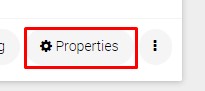
Properties are separated into different sections:
- General
- Security
- Splash screen
- Completion popup
- Languages