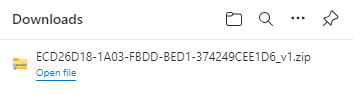Import & export guides in ZIP format
Import zipped guide
Previously exported guides from the REWO platform might need to be reimported from a local computer for backup reasons. To import a zipped guide go to the Guides Explorer and click on the button "Upload guide file".
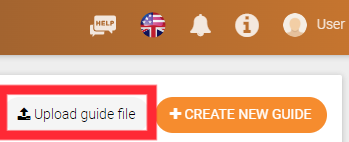
Select the file from your local computer and click on "UPLOAD GUIDE":
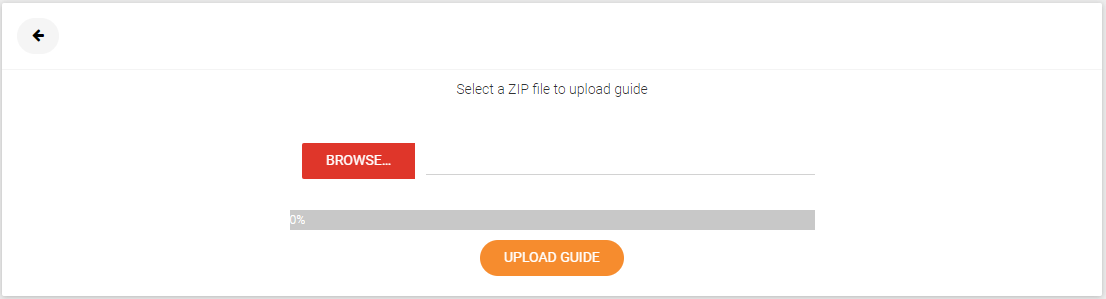
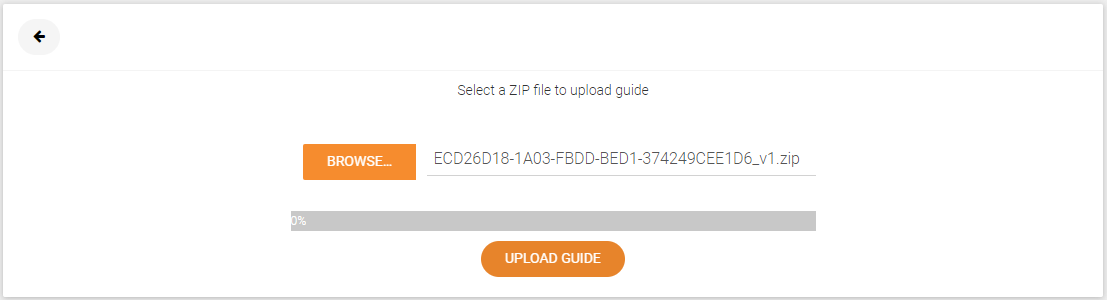
Once the guide has been successfully uploaded the following popup appears. ATTENTION: The guide will always be uploaded in the latest unapproved version.
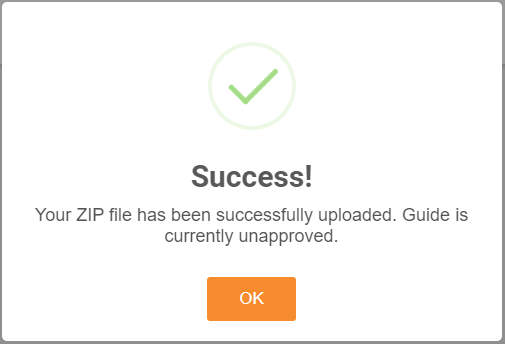
Export guide to ZIP
Go to the guides' Project Page, click on the three-dot menu, and select the option "Export". ATTENTION: Only approved guides can be exported.
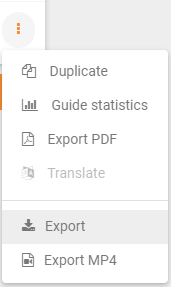
The guide will be downloaded in ZIP format.
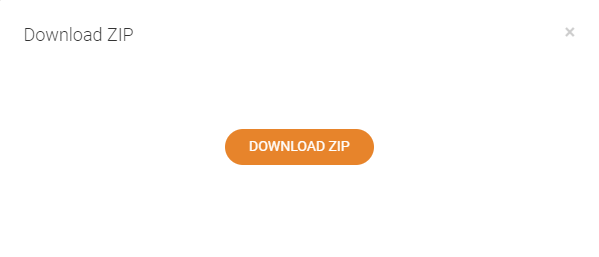
The downloaded guide can now be stored as a backup on a local computer and all elements from that guide will be preserved - when compared to exporting guides to MP4 certain elements such as elements with infinite pause and checkbox elements will be skipped. ATTENTION: The guide will always be downloaded in the latest unapproved version.