Merge clips
If you want to merge the clips you created, first create a group by clicking on the button Add group.
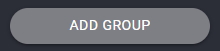
Now add the clips you want to merge into the group, by drag&drop or by editing the clips and selecting the group from the dropdown menu.
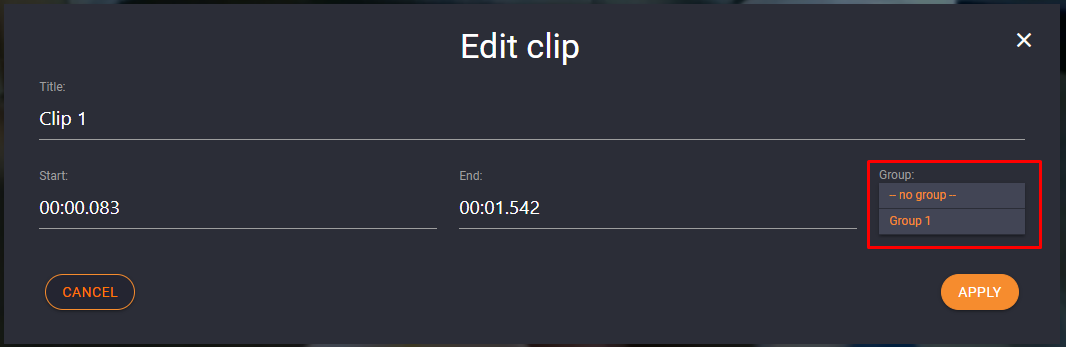
After you click on the Apply button, the clip will be nested in the group. You can add unlimited clips to the group.
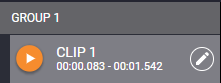
After you click on Finish or Finish & Create, the merging process will start.