Delete a folder
To delete a folder, folders must be visible. Delete a folder by selecting it and clicking on the link “Delete”.
NOTE - To delete a password-protected folder, you must first unlock it.
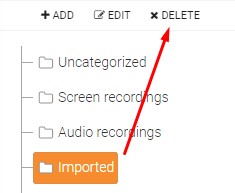
You can also right-click on the folder and select "Delete".

NOTE - You cannot delete an Uncategorized folder.
All of the files in that folder will be moved to Uncategorized, so only the folder will be deleted.