Import users
If you have more than just a couple of users to add, then you will want to reduce the time and simply import the excel sheet with new users.
To start the procedure, click on Import users from the upper right corner.
When you are redirected to the import interface, first download the Excel template where we have already prepared the file for you to populate with your users.
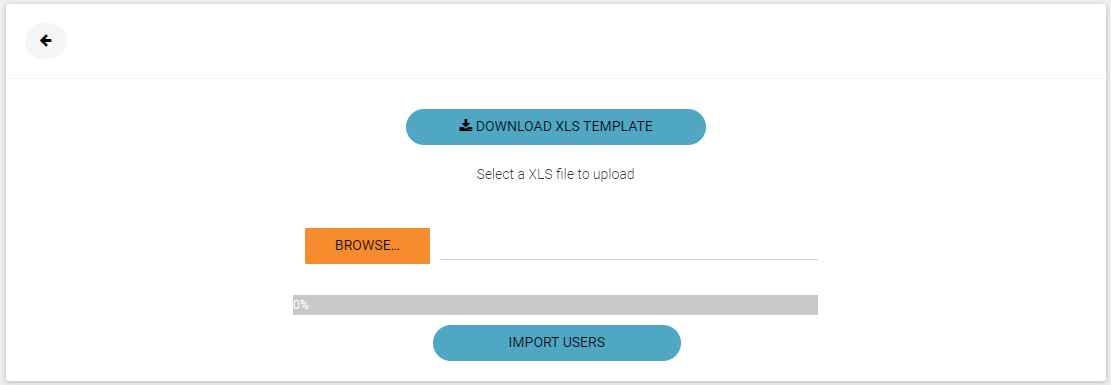 The Excel file has already set the first column with the needed data, the second row is an example of how you can populate the columns:
The Excel file has already set the first column with the needed data, the second row is an example of how you can populate the columns:
Role - This info needs to be an existing user role (Viewer, Administrator, Editor).
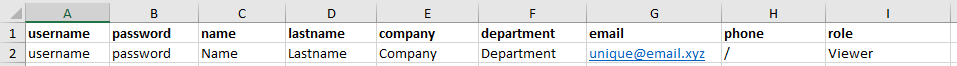
IMPORTANT- Every username and email MUST be unique. You can leave empty fields in non-required information.