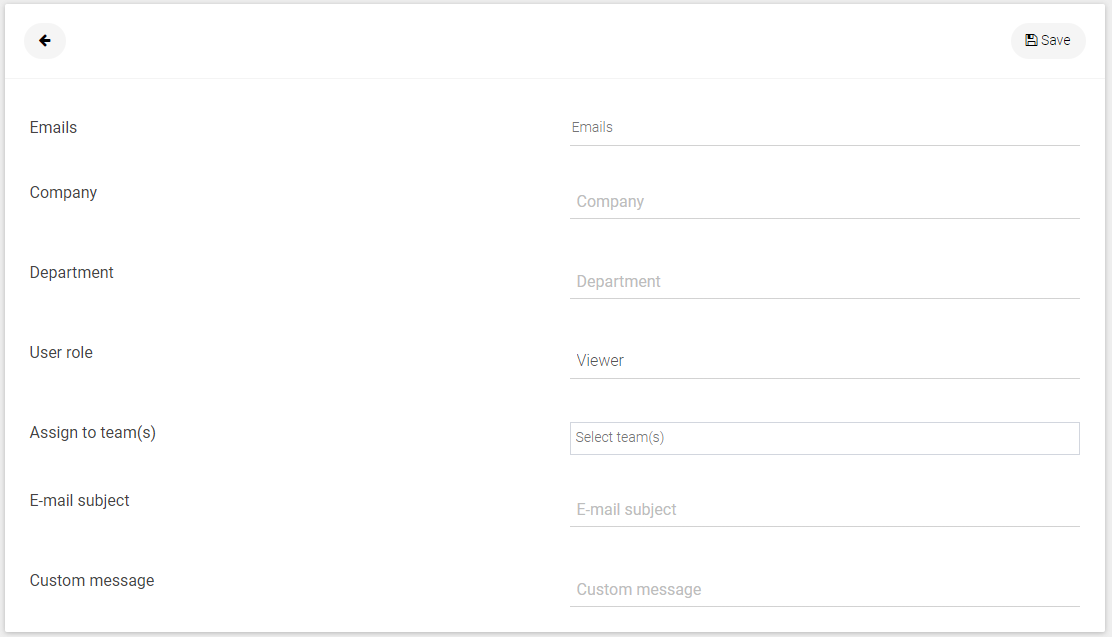Quick add
If you want to invite users to create an account on their own you can use the “Quick Add” feature. Simply populate the form with emails and the rest of the information and hit Save.
- Emails - enter the emails separated by the comma
- Company - enter your company
- Department - enter the department of those users
- User role - predefine the user role for the created users
- Assign to teams - predefine the team(s) the user should be assigned to
- Email subject - Create your own subject line. If you don't populate this field, the default will be used. The default subject is User registration
- Custom message - Create your own custom message to invite users. If you don't populate this field, the default message will be sent. The default message is: You have been added to the REWO platform. Please click on the link below to finish the registration process.