Add user roles
Manage user roles in User management - User roles.
To add a user role, click on the button Add role in the upper-right corner. From this screen, select the permissions for the new role, name it, and save it. Once the role is created, it will be available for assignment to the user.
Permissions
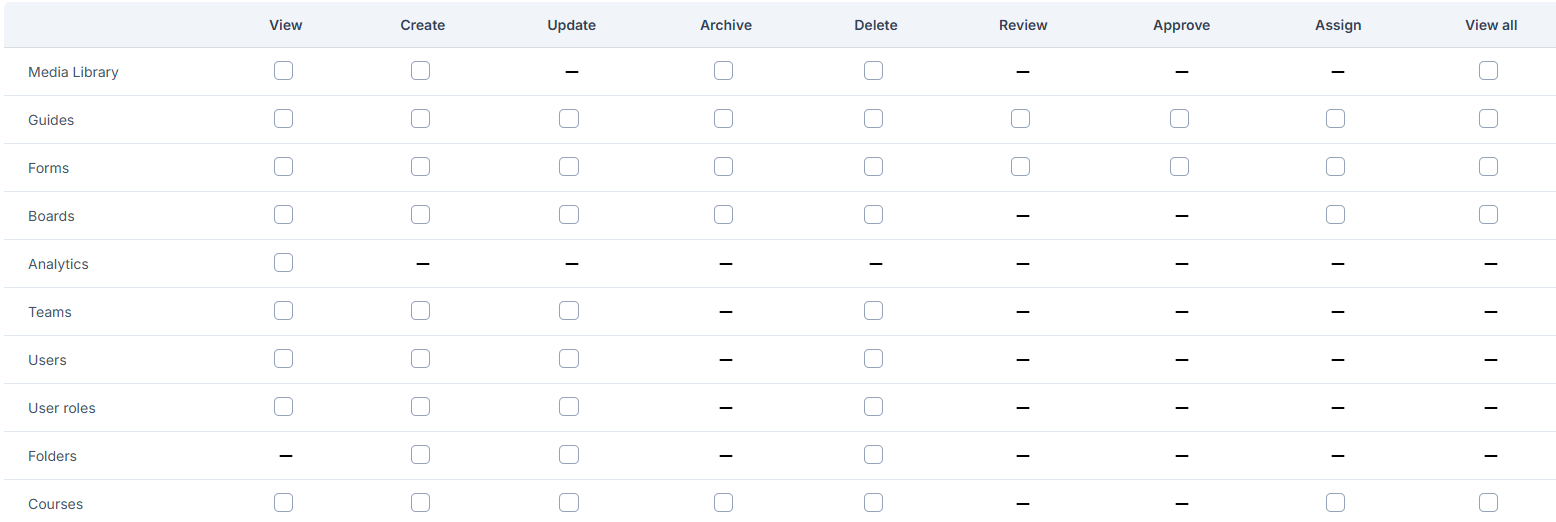
View - Allow users to view media files, guides, forms, boards, courses, analytics, teams, users, and the user roles.
Create - Allow users to upload media files and create guides, boards, forms, courses, teams, users, user roles, and folders.
Update - Allow users to edit guides, boards, forms, courses, teams, users, user roles, and folders.
Archive - Allow users to archive content (media, guides, forms, boards, courses, teams, users, and user roles).
Delete - Allow users to delete the content from the archive.
Review - Allow users to review guides or forms (the review process has to be enabled in the Client settings).
Approve - Allow users to approve guides or forms.
Assign - Allow users to assign guides to other users.
View all - Allow users to see all uploaded files, created guides and boards in the REWO platform.