PDF Keyframe
The keyframe element is used when you want to create a PDF from your guide. Keyframes can be inserted into video and image steps.
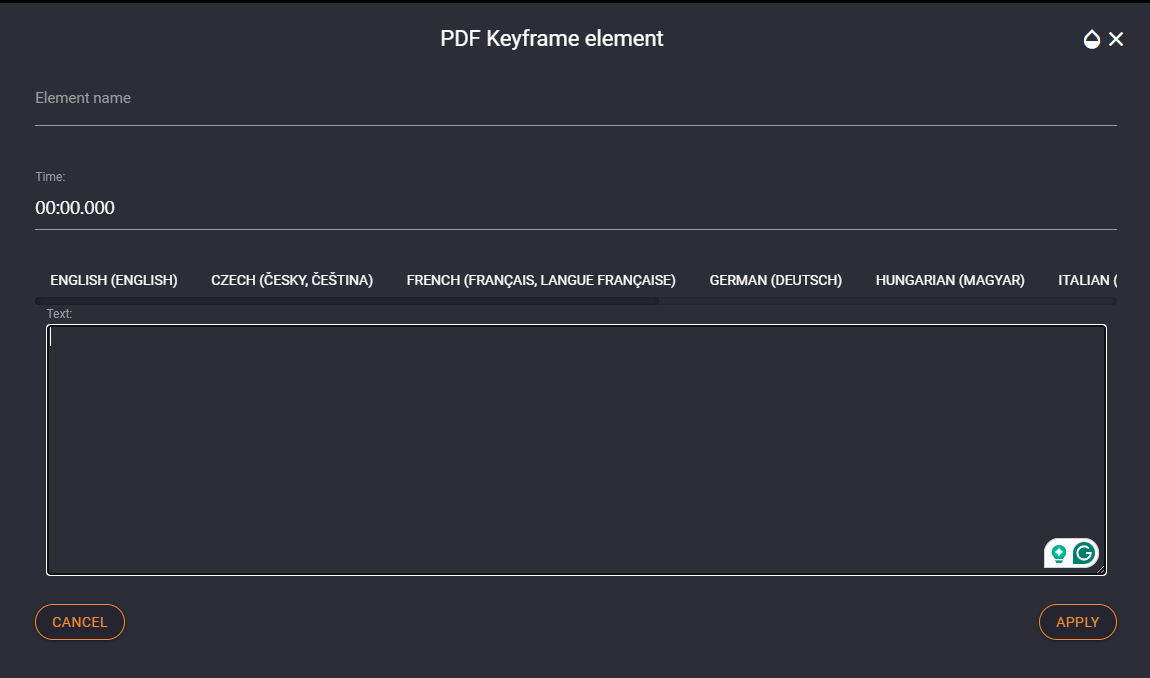
To use this element you only need to add it at a specific time. You can leave the text field empty for later editing or you can type in the description.
Keyframe attributes
- Time (only on video steps and images with timeline)
- Text
Check out the video tutorial (LINK)
After the keyframe has been created go to the three-dot menu on the Guide Details page and click on Export PDF:
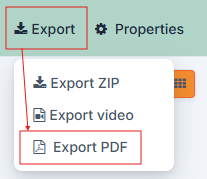
An overview of all the Keyframes that have been made for that guide will appear. In the upper right corner, you will see the following two buttons:

- By clicking on "VIEWRAW PDF", you can print the guide directly. The guide will be opened in a new tab. To print the PDF, right-click and select PRINT.
- By clicking "PRINT PDF", the PDF file is automatically downloaded, which you can subsequently choose to print.