Check
Check elements can be inserted into video and/or image steps. Make sure to add a timeline and it will pop up once the user clicks on the step confirmation button.
With check elements, you can request the viewer’s input. Users will be able to enter the answer. To see where the input of all viewers for a particular guide can be seen click HERE.
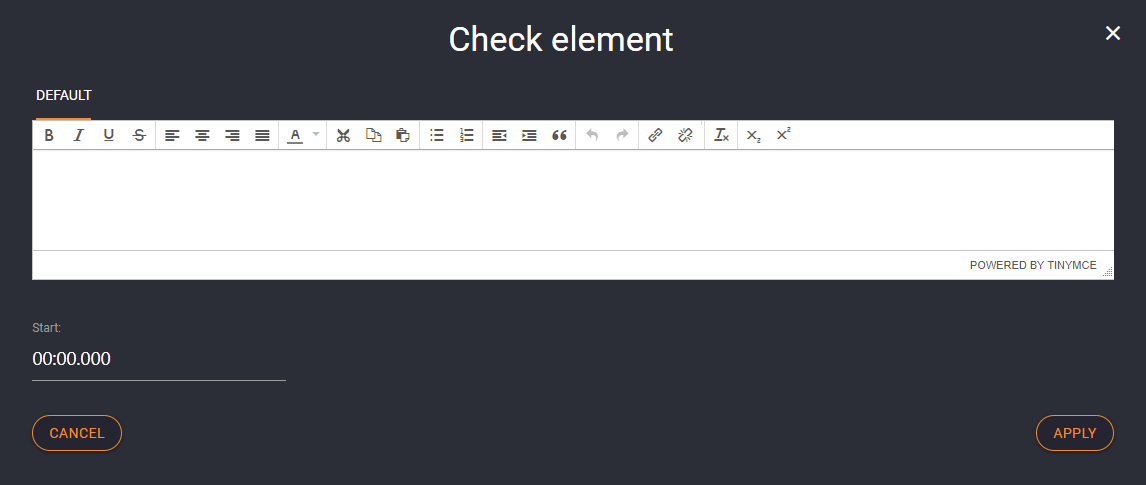
Check attributes
- Text
- Start time