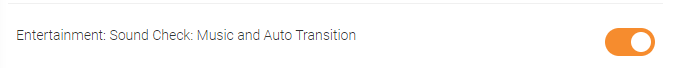Assign a guide to a user
When the user has a guide assigned they can watch it offline on the REWO app or, if they have editing rights, they can edit the guide on the web platform.
Assign through the Project Page
On the guide details page click on the button “Assign”. In the dropdown, select “Assign to user.”
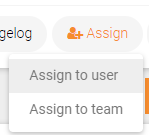
When you click the Assign to user button, you will be redirected to the list of all users. Use the toggle button to assign it to the user.
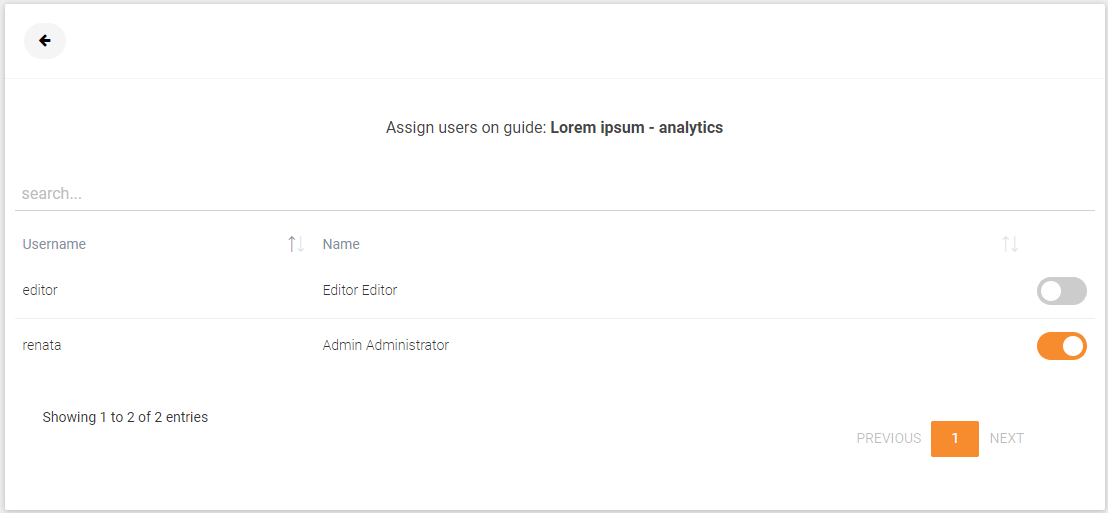
Check out the video tutorial (LINK)
Assign through the Guides Explorer
Navigate to the guide listing page. Find the guide you want to assign, select the three-dot menu, and click on Assign to the user. From here, the procedure is the same as previously described.
Check out the video tutorial (LINK)
Assign through User Management
Navigate to User Management> Users. From the users' table find the user you want to assign guides to and click on the button Assign.
The list of all guides will display. To assign a guide, click on the toggle next to a guide title.