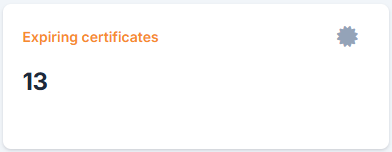2025 - Q2
Update version: 3.0.0.
What's new?
TL;DR :)
Check out the video tutorial (LINK)
GENERAL
#1 Bulk move content now has a search folder field
We improved the functionality of the content moving to other folders with the bulk action. Now you can search for the folder which will save you a great amount of time if you have many folders. We implemented this change on all folder systems (Media Library, Guides, Forms, Courses, and Boards).
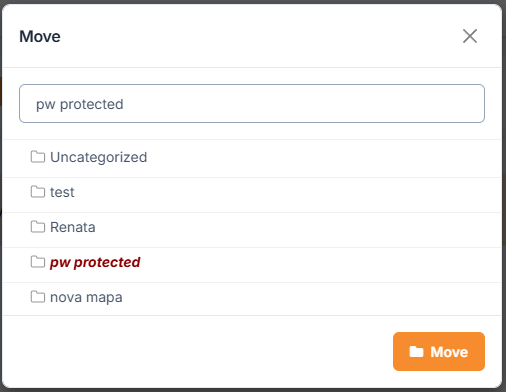
#2 Hide Audio and Drawings folder
In the Client properties - General, you can now hide the Audio and Drawings folder; those media files will not be counted as uploaded in the analytics.
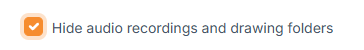
#3 Always editing rights has new permission
If the User permission "Always editing rights" is enabled, users can now edit guides even when the "Only authors can edit the content" setting is active. Helpful for admins or superusers.
GUIDES
#1 NEW: Custom splash screen
You can create a custom splash screen using HTML in the "Guide properties—Splash screen."
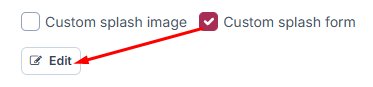
You can create multiple customized splash screens. When you create it, select "Save as template" when saving.
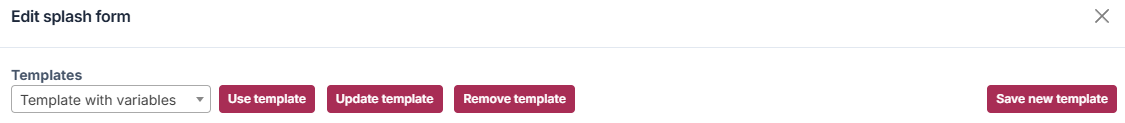
#2 NEW: Create a board from the guides' folder structure
Generate a board automatically based on the folder structure in the guides explorer. Right-click a folder and select Board. Dynamic boards reflect folder structure changes.
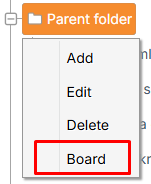
#3 NEW: Export SCORM package for LMS
You can now export a guide as a SCORM package for LMS systems.
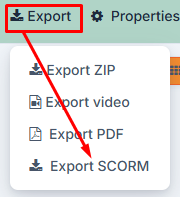
#4 NEW: Disable timeline skip
New guide property "Disable timeline skip" ensures users must view the full step. Available in Project templates too.
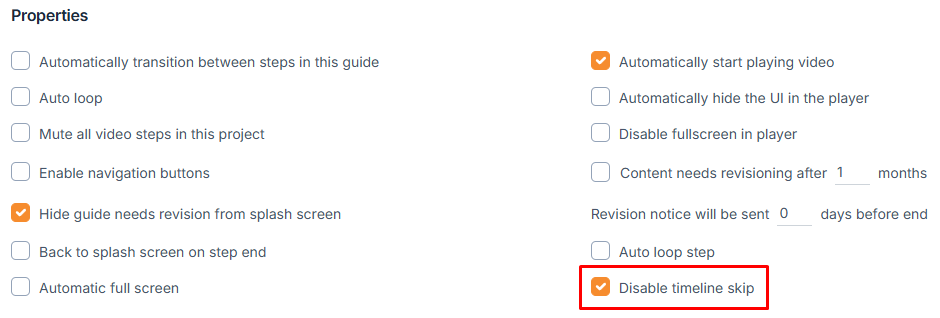
Active timeline

Inactive timeline

#5 Export PDF - Show QR code is now an option
When exporting to PDF, you can now choose to display a QR code in Export settings — Details.
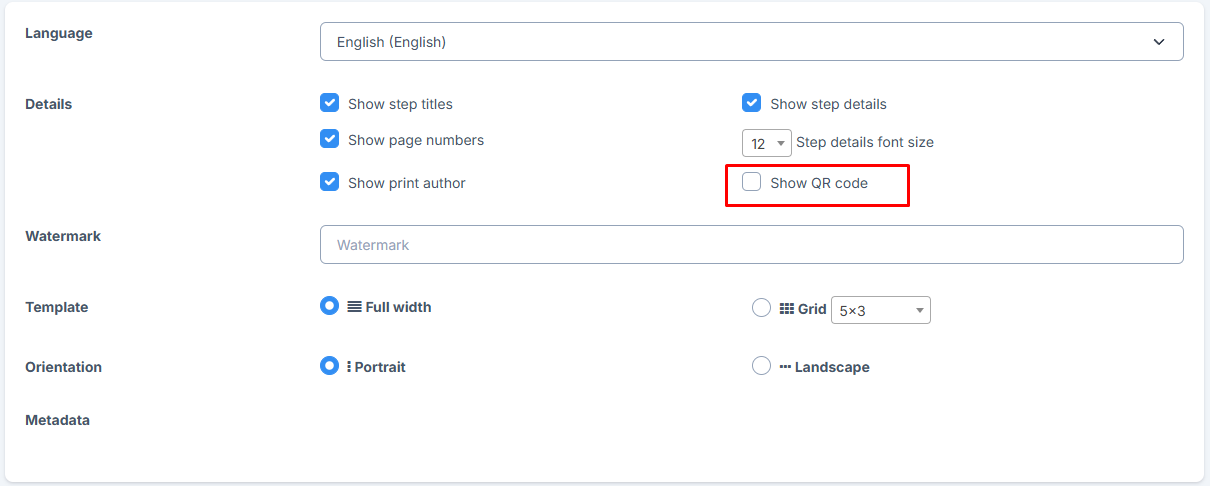
#6 Version changes on the splash screen are now separated
Approval now includes two separate fields for notes — one for version changes and one for internal approval comments.
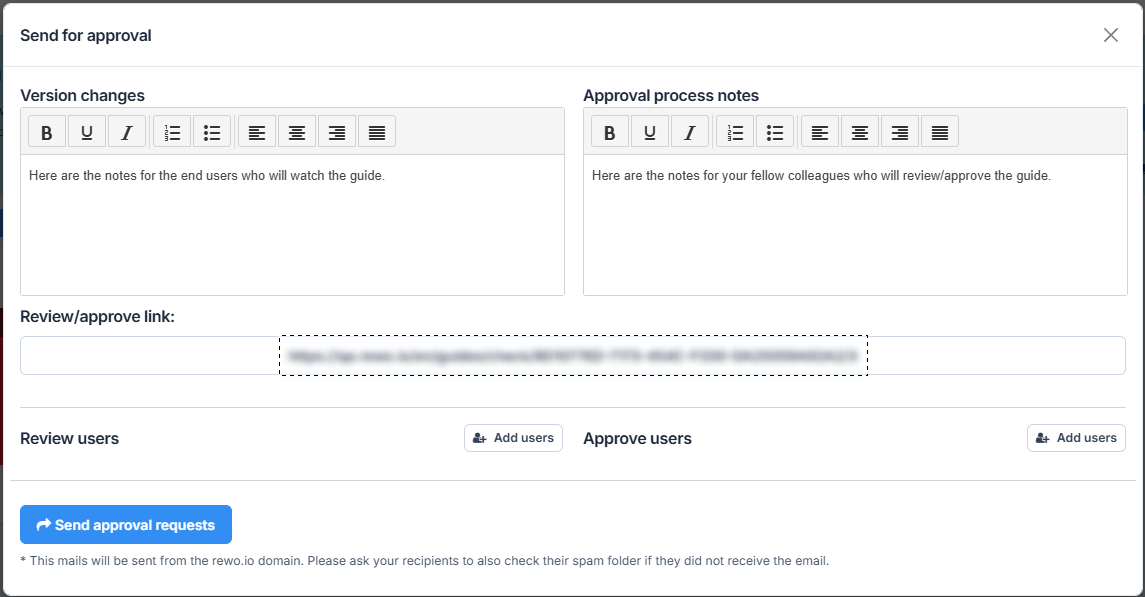
#7 Audio speed adjustment per language
You can now set voice speed for each language separately in Text and Audio elements.
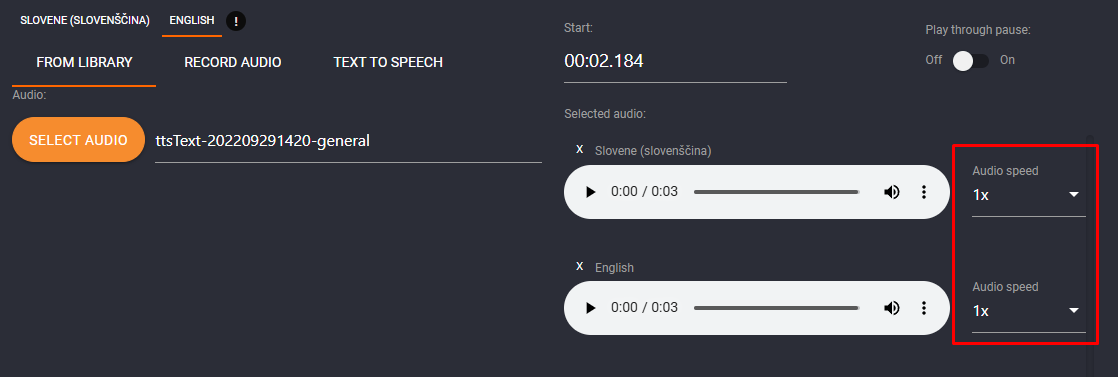
#8 IMPROVEMENT: Direct approval visible in changelog
Direct approvals are now logged in the changelog for traceability.
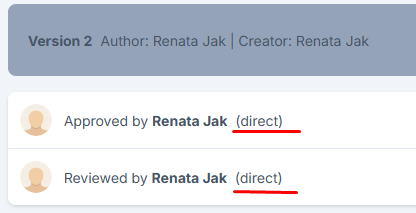
#9 IMPROVEMENT: Duplicated step position improved
Duplicated steps are now placed directly after the original instead of at the end of the list.
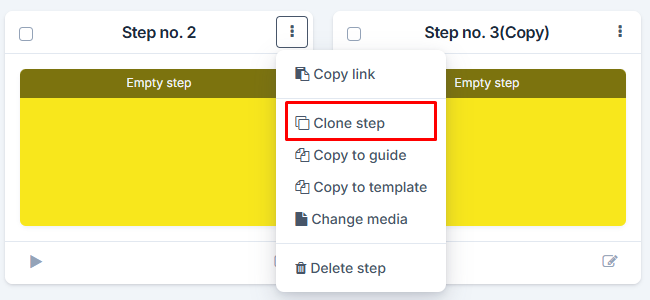
FORMS
#1 NEW: Define anonymous users with the User field
In the form settings, you can now select a Username field from the text fields you've added, allowing you to identify guest users in analytics and display their names. Add Short answer field(s) and set them for personal details (name and lastname or id)
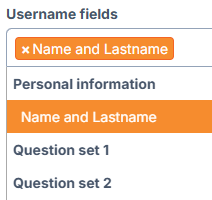
COURSES
#1 Download certificate as PDF
You can now download the course certificate as a PDF file by enabling it in Course properties.
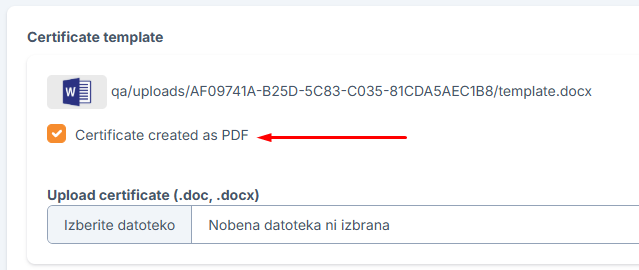
#2 NEW: Added properties for Signature pad and Full-screen
When users finish the course, they can sign it. With full-screen enabled, all guides will automatically turn full-screen when played.
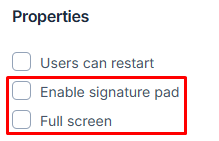
#3 NEW: Define anonymous users with the User field
In the course settings, you can now select a Username field from the forms you've added, allowing you to identify guest users in analytics and display their name on certificates.
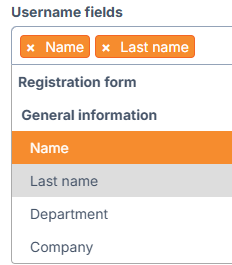
#4 NEW: Certificate expiration
Enter the number in days to set the validity of the certificate.
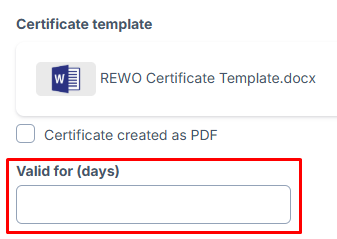
All users with soon-to-expire certificates will be listed in the Analytics - Courses - Expiring certificates. The data shows the certificate expiration for 30 days or less and those that are expired.
#5 NEW: New general variables
We've added new variables for the certificate export.
- Valid for (days)
- Valid until date
- Username field
- Signature
- QR code
- Correct answers
- Success rate
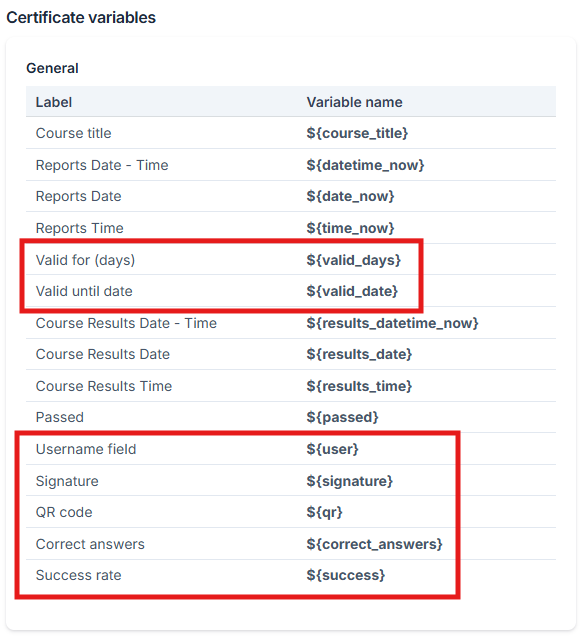
BOARDS
#1 NEW: Set a default board for users
Admins can now set a default board for users in Client properties - General.
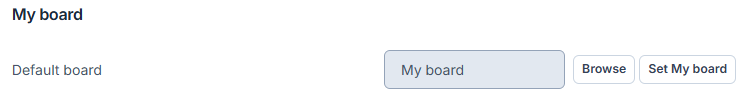

#2 NEW: PDF viewer on boards
You can now open PDF files directly on the board. PDF viewer enables you to zoom-in, zoom-out and fit to screen.
#3 NEW: Duplicate board elements
Elements can now be duplicated using the three-dot menu.
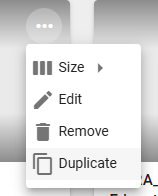
#4 NEW: Added element indicator
FileXplorer shows indicators for already added elements—helpful for complex boards.
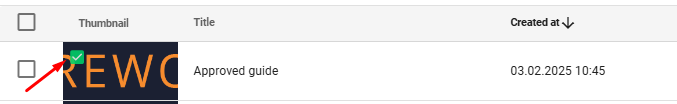
#5 IMPROVEMENT: Upload images via FileXplorer
Upload images directly via FileXplorer instead of Media Library. Pre-select a folder for upload destination.
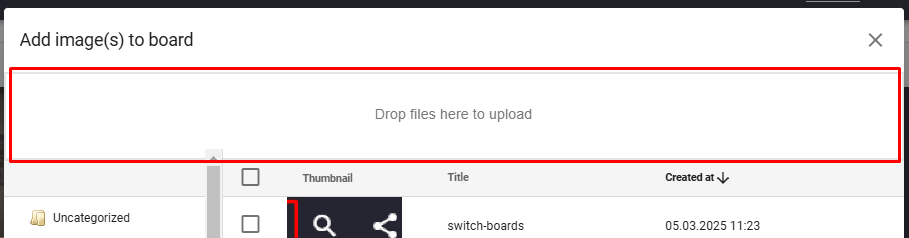
#6 IMPROVEMENT: My board shortcut on Home
Users now have a direct shortcut to My board from the home screen.
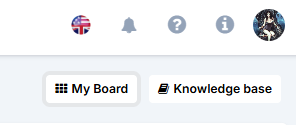
#7 IMPROVEMENT: More styling options for text element
Text elements now support underline, color, lists, indenting, and link options.
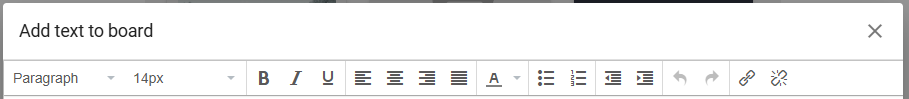
ANALYTICS
#1 NEW: Assigned users indicator in Guide report
Guide report now shows if users are assigned to the content.
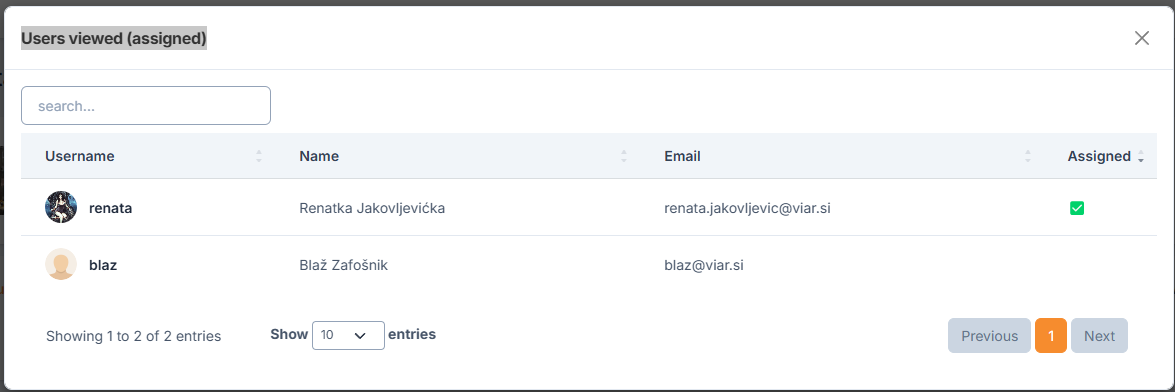
#2 IMPROVEMENT: Users KPIs now reportable
Main KPIs like active users, sessions, and created users can now be exported as reports in Excel or CSV.
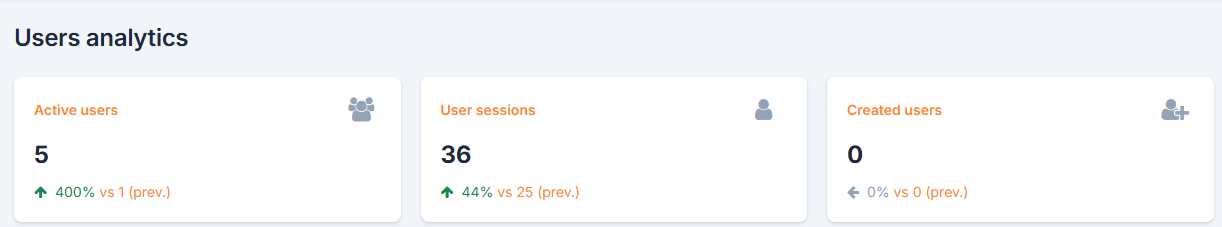
#3 NEW: Expiring certificates
All users with soon-to-expire certificates will be listed in the Analytics - Courses - Expiring certificates. The data shows the certificate expiration for 30 days or less and those that are expired.