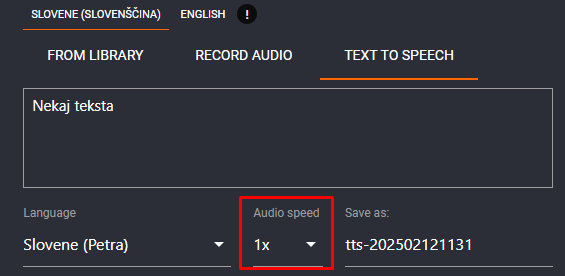12.2.2025 - What's new? (2.50.69)
GENERAL
#1 Bulk move content now has a search folder field
We improved the functionality of the content moving to other folders with the bulk action. Now you can search for the folder which will save you a great amount of time if you have many folders. We implemented this change on all folder systems (Media Library, Guides, Forms, Courses, and Boards).
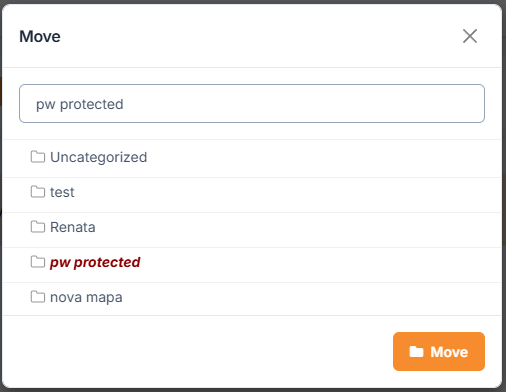
GUIDES
#1 EXPORT PDF - Show QR code is now an option
When exporting the guide to PDF, you can now select to show the QR code in the PDF. This setting is under Export settings—Details.
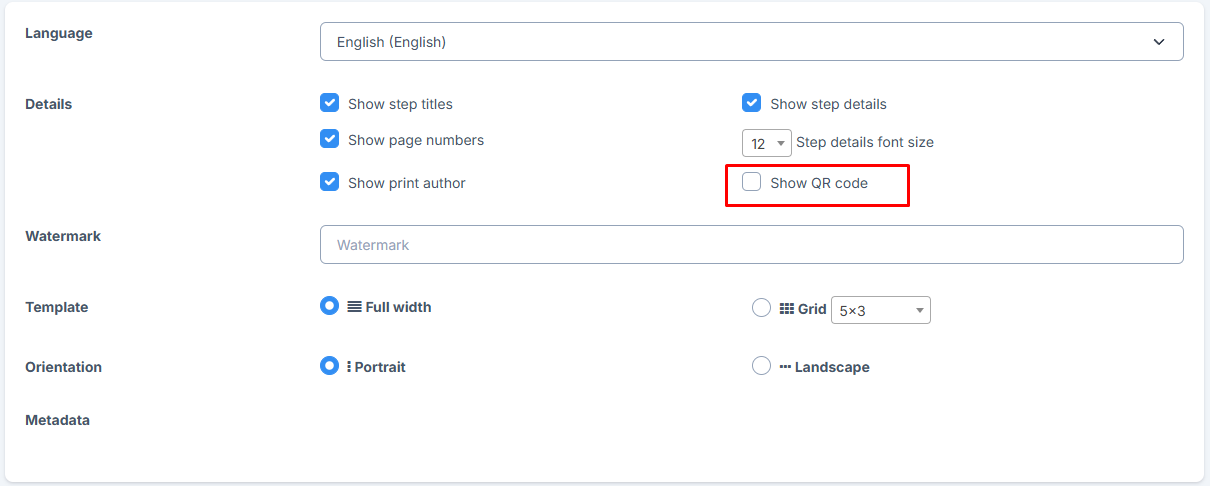
#2 Version changes on the splash screen are now separated
When you send for approval, there are two fields for entering notes. In the Version changes, enter the changes in the guide that end users need to know. In the Approval process notes, enter notes for reviewers and approvers.
NOTE - You need to enable the option in the guide properties for the version changes to be displayed on the splash screen. Approval process notes are always displayed when reviewing or approving the guide.
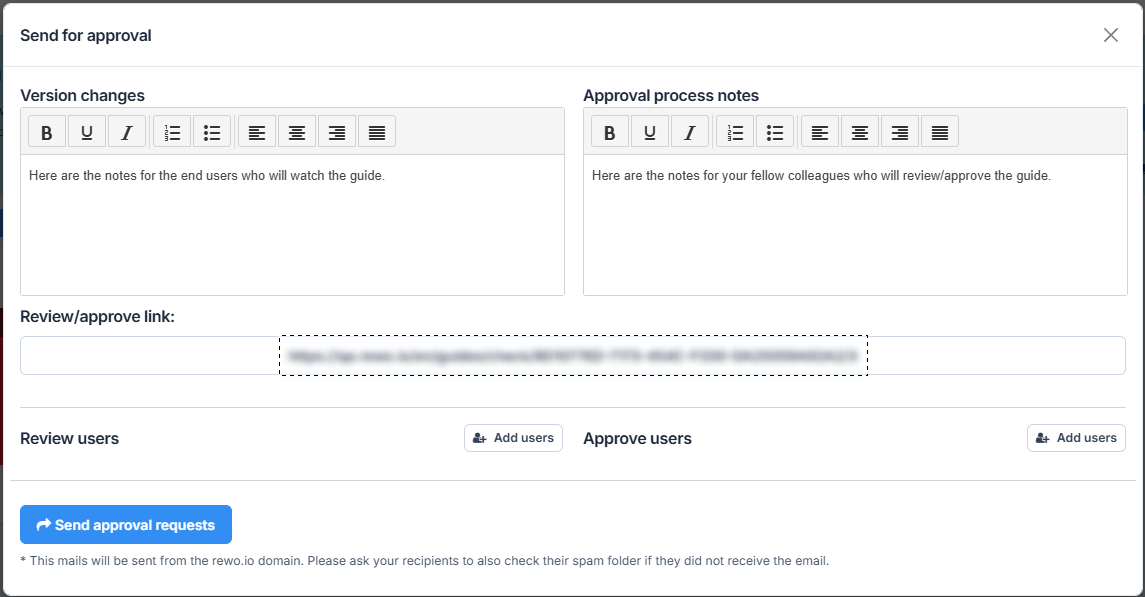
#3 Speed adjustment for every language separately in the Text and Audio element
You can now set the voice speed in the text and audio elements for every language separately. This will help you adjust your elements to be equally long.
NOTE - We repositioned the voice speed in the audio element. It's now displayed in the tab Text to Speech.