Audio
Audio elements can be inserted into video steps.
You can select audio via FileXplorer from the media library, record an audio clip or convert a text to audio.
Select from library
Find the folder from which you want to add the audio element and select the audio you need.
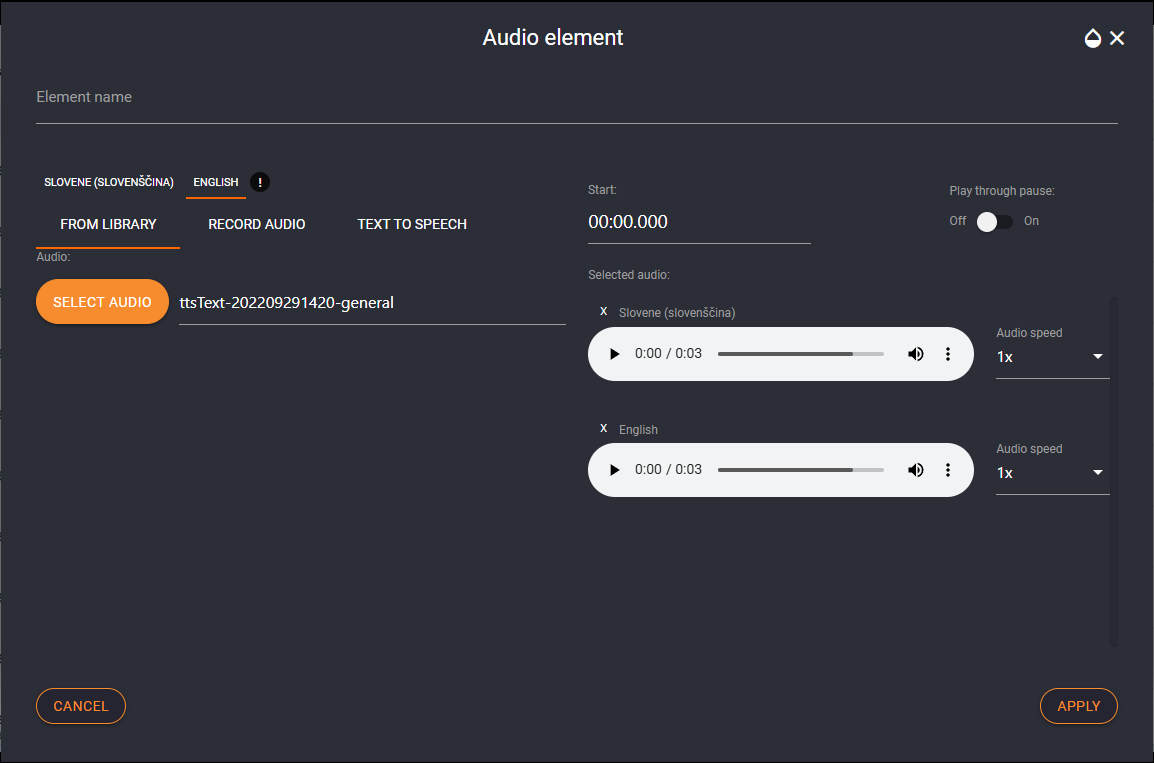
Check out the video tutorial (LINK)
Record the audio
To start recording audio, first, make sure you allow permission to use your microphone in your browser.
![]()
Then click on the button “Record” and the button “Stop” when you finish recording.
Save the audio recording with your audio name. It will be automatically saved to the dedicated Audio recordings folder in the Media Library.
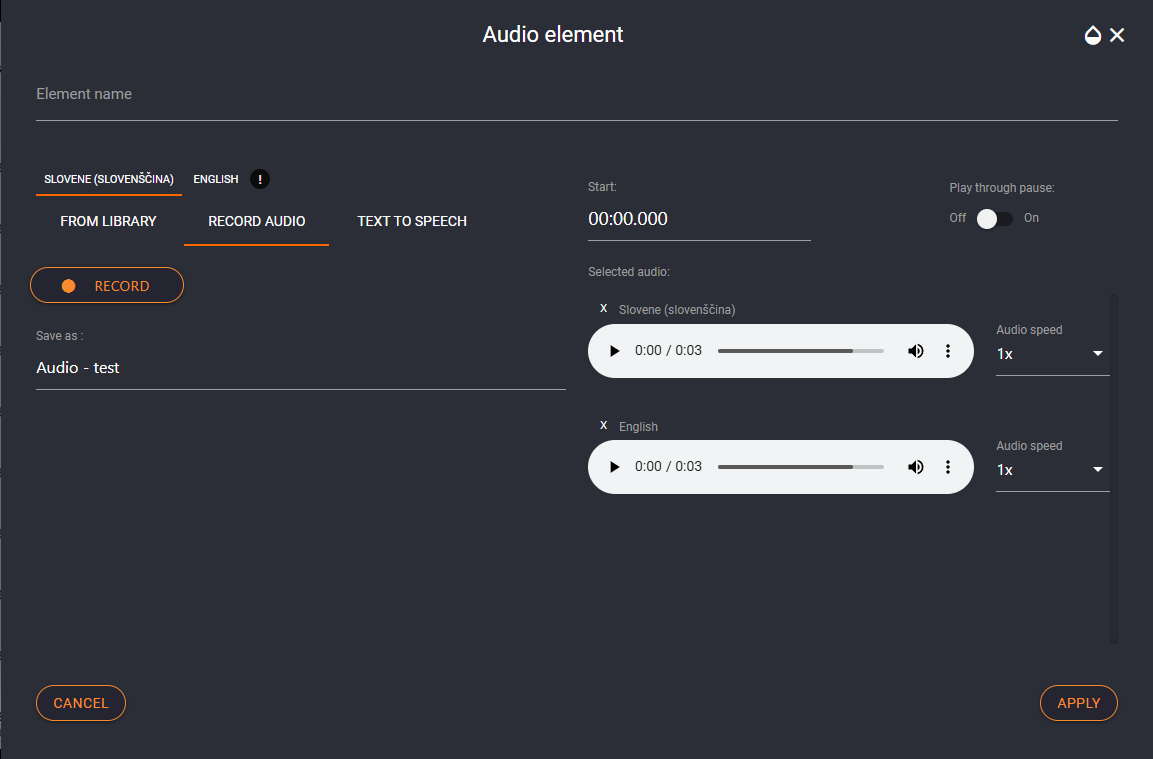
Text to speech
You also have the option to enter a text and click on the "Make Audio" button to create the voiceover. The audio will appear on the right side in the chosen language.
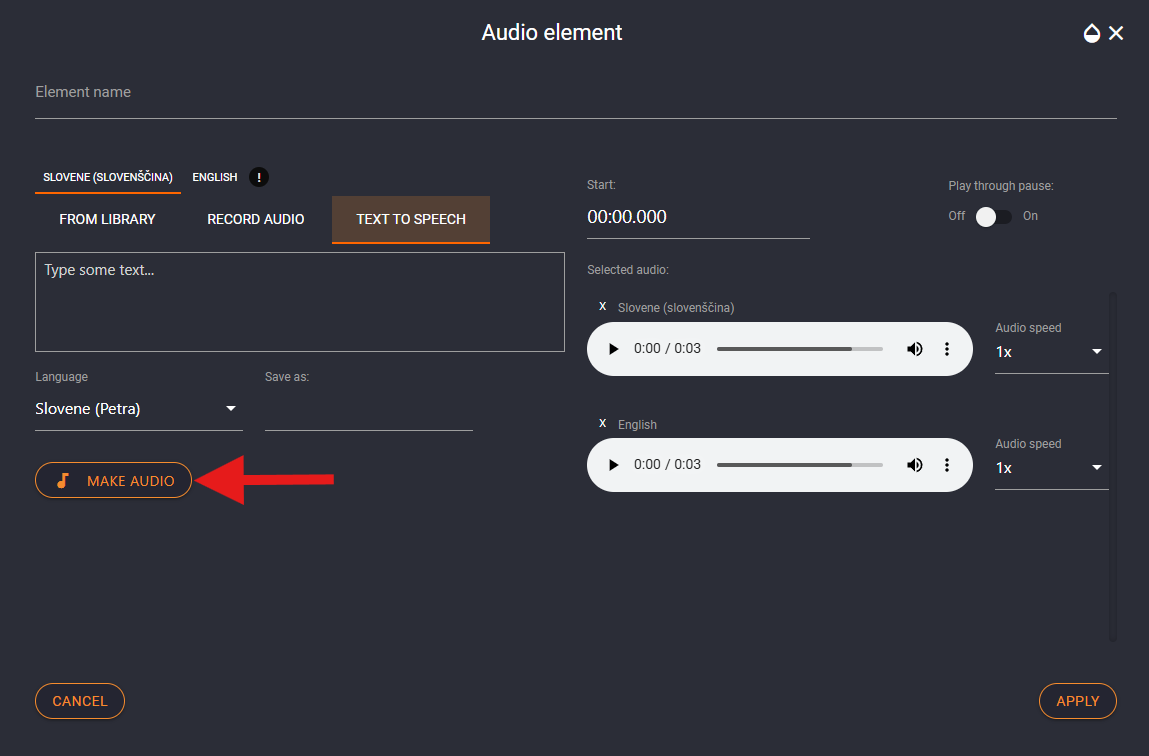
ATTENTION: Avoid using the "&" sign. We recommend writing out the word instead to ensure the audio can be processed.