Languages
Set languages
Here you can set the additional languages to your guide. Languages added here will not be added globally on all guides. To set the languages globally, go to the project template.
Check out the video tutorial (LINK)
Translate editor
To translate the guide to the previously selected languages open the guide properties on the guide details page by clicking on the three-dot menu and by clicking on Translate.

Now you can see a notification in the Translate editor for the languages that aren't supported for auto-translate.
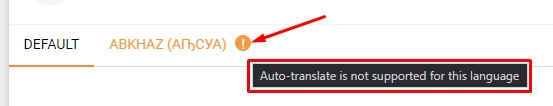
Chinese language as a supported language
We've added the Chinese language to the supported languages for auto-translate