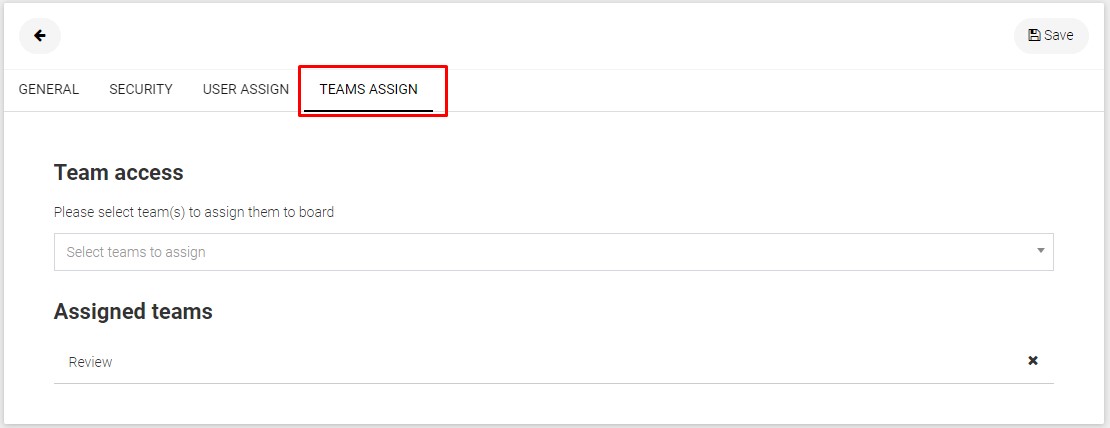18.1.2023 - What's new? (2.20.37)
GENERAL
#1 NEW - User roles
We added Media Library, Teams, and Admin permissions. We also split the archive and delete permissions.
Archive - Users will be able to archive content (media, guides).
Delete - Users will be able to delete the content from the archive.
If the Review is enabled in the Client settings, you will also see the Review permission.

#2 NEW - Admin permissions
Admins can now approve the guide directly, remove the password from the folders, import guide zip, and create document types.
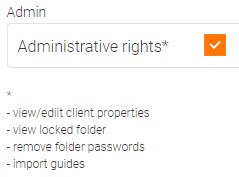
#3 NEW - Send system notifications in all platform languages
In the Client properties - Notifications you can now enable sending text messages to avoid emails going to spam, and use multilingual messages. Multilingual messages work only with Text emails.
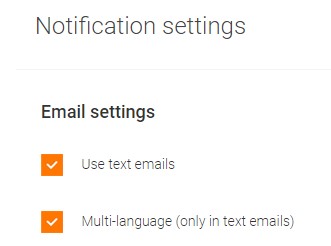
GUIDES
#1 NEW: Notification about unsupported languages
We've added a notification in the Translate editor for the languages that aren't supported for auto-translate.
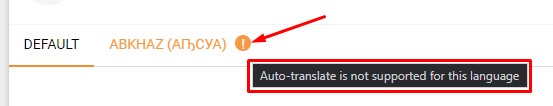
#2 NEW: Text-to-speech in the Text element
You can add a text-to-speech in the text element and also enable Play through pause so the audio doesn't stop if there's a pause element in between.
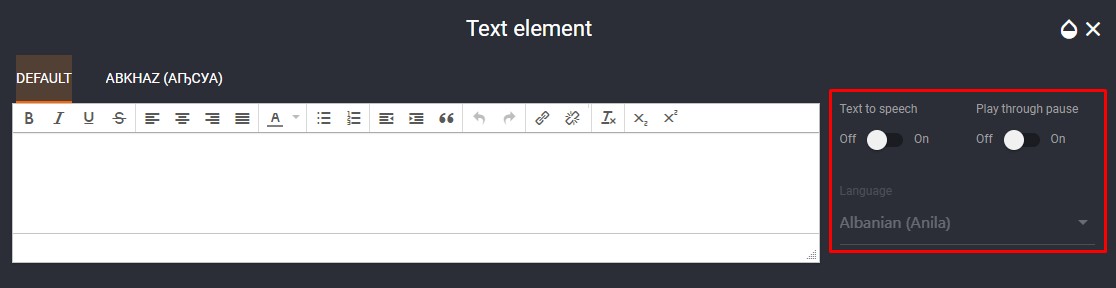
#3 NEW: Custom SVG symbols
We've added an option to upload custom symbols in their default aspect ratio and colors. When uploading your own custom SVG, make sure you also enable both options.
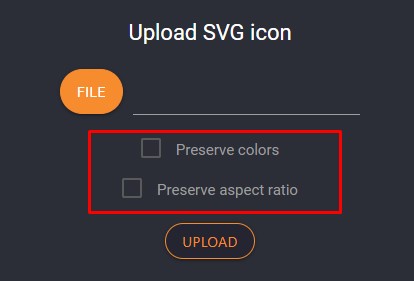
#4 NEW: Chinese language as a supported language
We've added the Chinese language to the supported languages for auto-translate.
#5 New approval process
Approval can be split into two phases - review and approve, where the review is optional and can be disabled in the Client properties - General. While the guide is in the approval process, it cannot be edited.
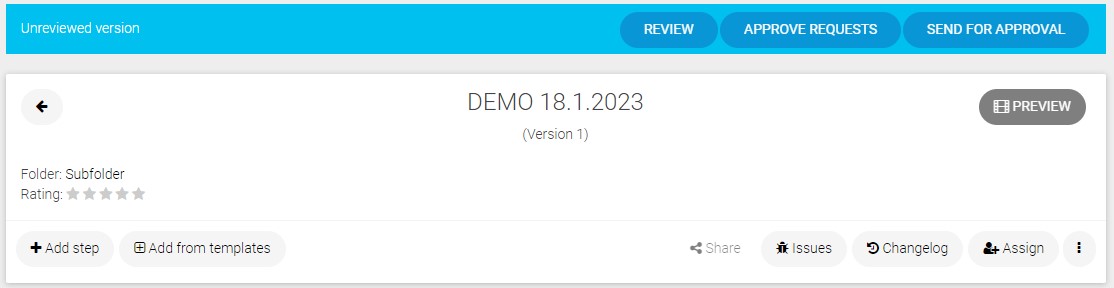
Review
The author is able to send the guide for review and approval by selecting from the list of existing users that have review/approve permission.
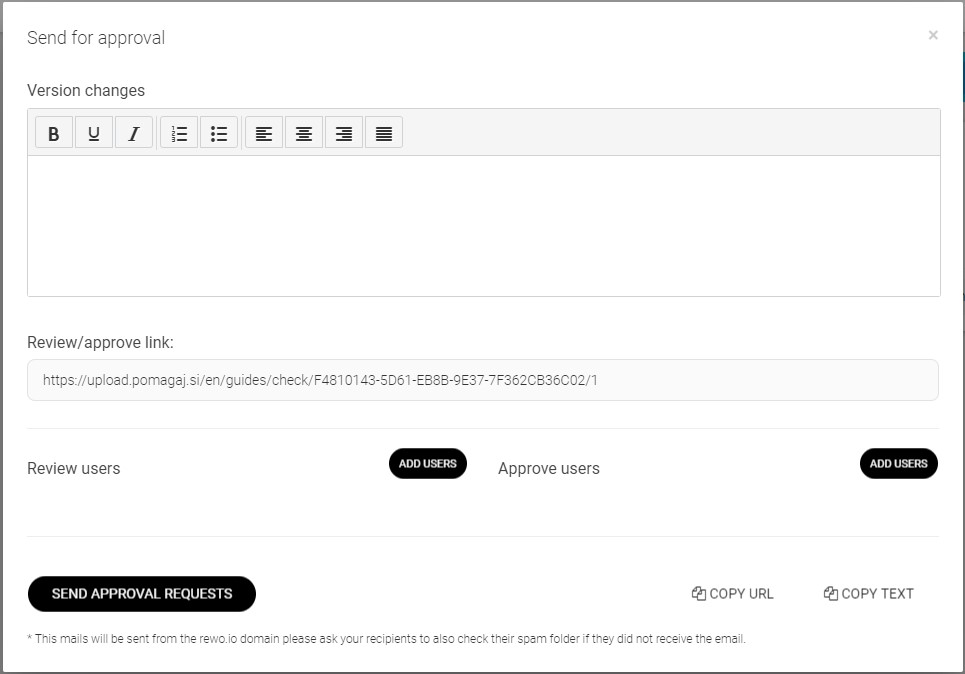
First, the reviewers receive an email with the review link. Once the reviewers watch the guide, they can review it or reject it. In both cases, their review will be signed. If rejected, the reviewer needs to add a comment for rejection.
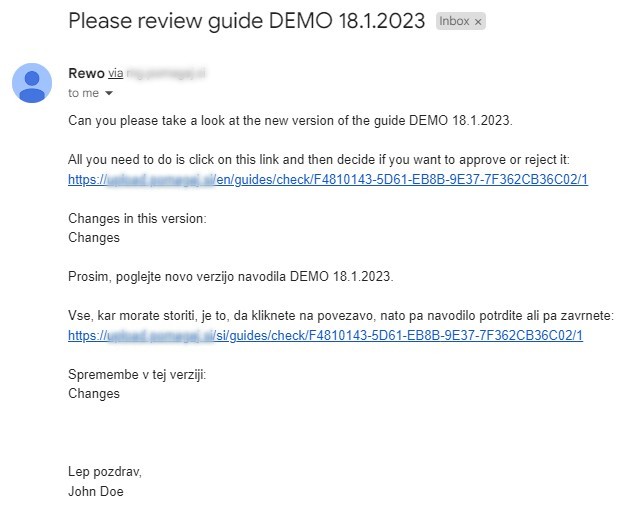
If at least one reviewer rejects the guide, the approval process restarts and everyone needs to review the guide again. Before sending it for review/approval again, an author needs to resolve all the issues.
If the reviewal was successful, the guide changes the status from Review/Approve requests/Send for approval on the blue banner to Approve/Approve requests/Send for approval on the orange banner.
Approve
If approvers were selected together with reviewers, they will receive an approval email automatically after a successful reviewal, otherwise, the author will need to select and send it to approvers.
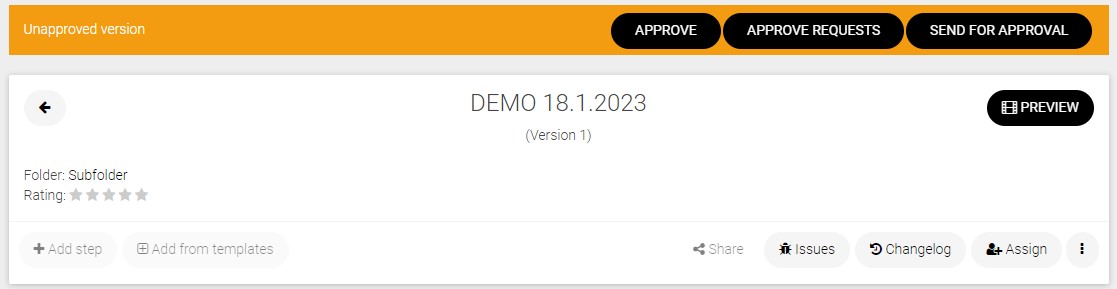
Approvers will receive an email with the approval link, which looks very similar to the review request.
Once the approvers watch the guide, they can approve it or reject it. In both cases, their approval will be signed. If rejected, the approver needs to add a comment for rejection.
If at least one approver rejects a guide, the approval process will restart and the guide will have to be reviewed again, before being sent for approval. Before sending for reviewal/approval again, an author needs to resolve all the issues.
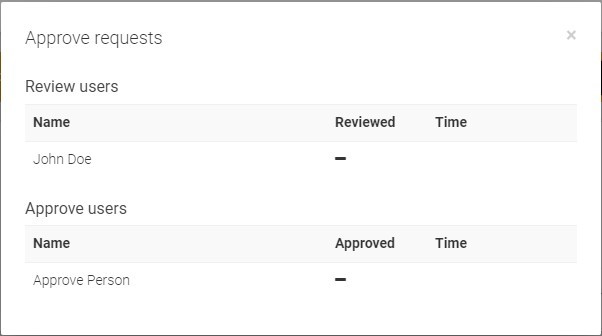
The guide is approved after all selected users approve it.
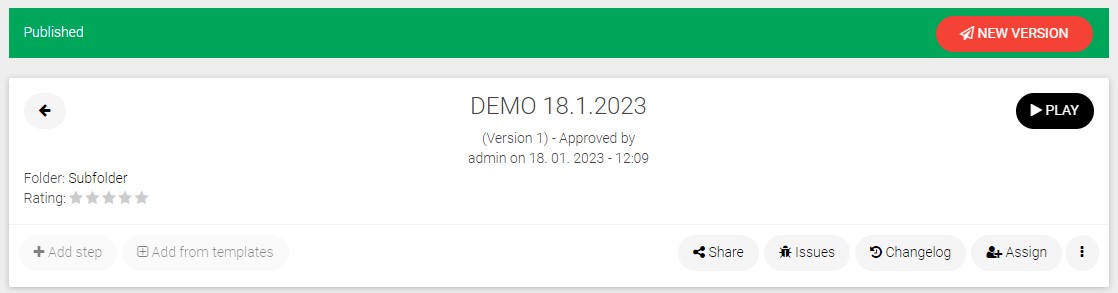
#6 NEW - Enable or Disable subtitles in the player
If you have text elements set as subtitles, users can now turn them off or on in the play. Just click on the CC icon.
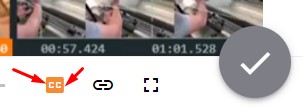
#7 BUGFIX - Elements disappear after you move it to the group
We fixed the issue where the elements disappeared after drag&drop them to the group.
#8 BUGFIX - Wrong finish time on group
We fixed the issue where the user was able to enter the time FROM bigger than time TO which resulted in not being able to edit elements. This is now fixed.
#9 BUGFIX - Text background transparency
We fixed the slider to automatically move if you enter the transparency level manually.
BOARDS
#1 IMPROVEMENT - Assign boards to teams through Board explorer
Until now you could only assign the boards to teams through the User Management - Teams. Now you can also assign the board through the Board explorer in the board properties.