Approve
If approvers were selected together with reviewers, they will receive an approval email automatically after a successful reviewal, otherwise, the author will need to select and send it to approvers.
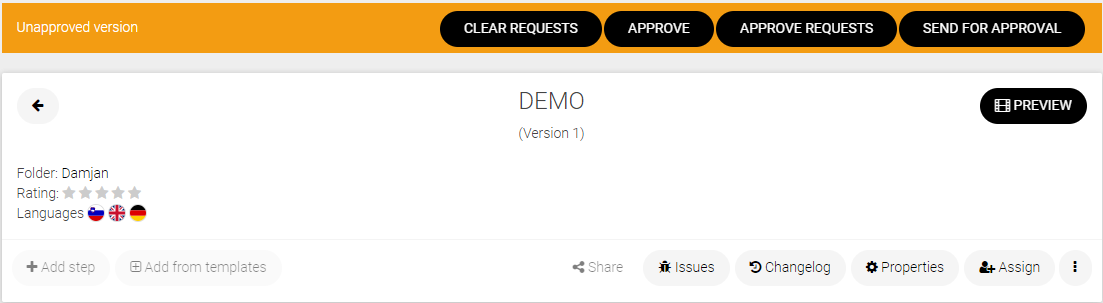
Approvers will receive an email with the approval link, which looks very similar to the review request (see HERE).
Once the approvers watch the guide, they can approve or reject it. In both cases, their approval will be signed. If rejected, the approver needs to submit a reason for rejection.
If at least one approver rejects a guide, the approval process will restart and the guide will have to be reviewed before being sent for approval again. Before sending it for reviewal/approval again, the author needs to resolve all the issues.
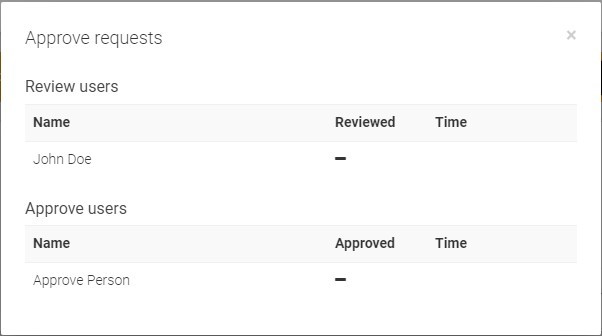
The guide is approved after all Approvers approved the guide.
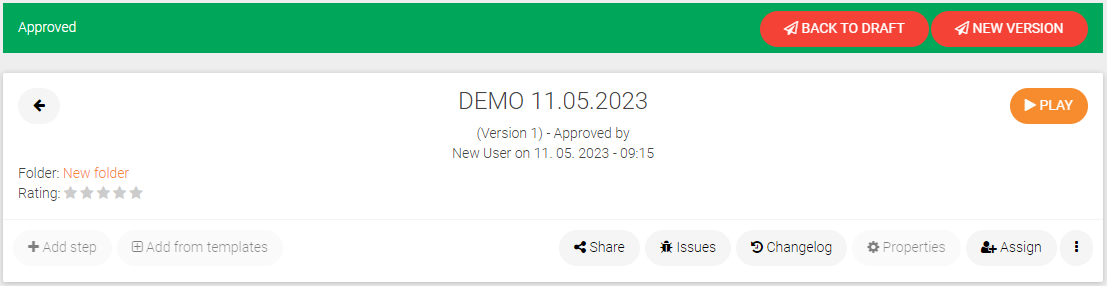
By sending a guide back to the draft you can unapprove the guide if you need to make changes to an existing version. This way there is no need to create a new version every time you need to make adjustments. ATTENTION: Only users that have either admin permissions or direct approval permission can send the guide back to draft! To see where you can make these settings follow this LINK.
