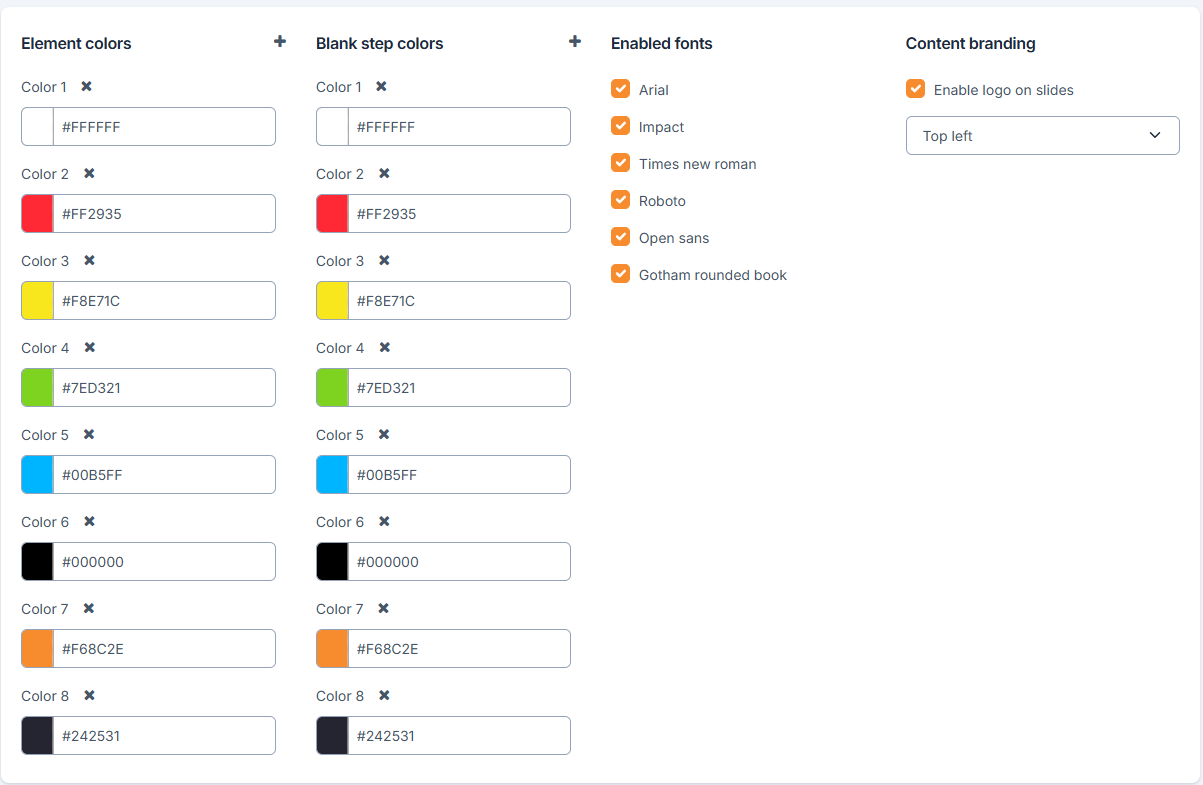Styles
In the styles section of the Project template, you can set the default style options for your guides.
- Element colors (colors of the elements, borders and background) - You can change (or add/remove) colors
- Blank step colors (steps that act like images) - You can change (or add/remove) colors
- Enabled fonts (fonts that can be used in your guides) - You can enable/disable fonts
- Content branding (show logo and on which position) - You can set if you want to show logo on your guides and where (top/bottom, left/right)