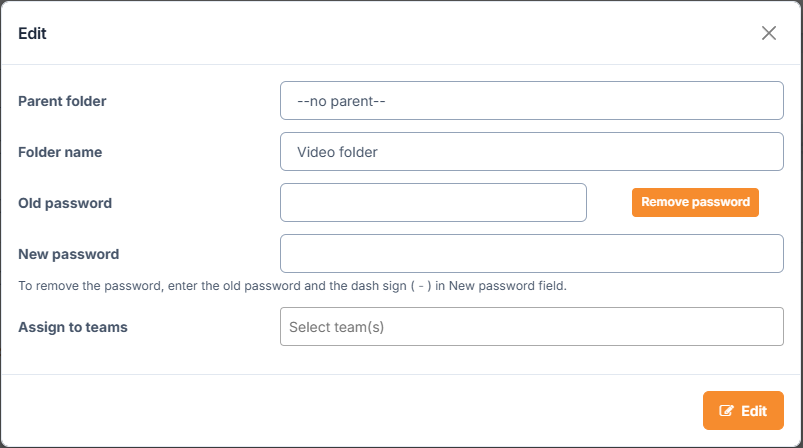Edit a folder
To edit a folder, users must have permission to manage folders. Ready about user roles HERE.
Start editing the folder by selecting it from the menu tree and clicking on the link “Edit”.
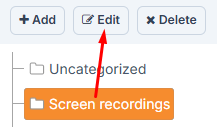
You can also edit the folder if you right-click on the folder name.
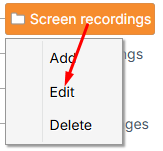
A popup will appear where you can enter or select:
- Parent folder - folder can be moved by selecting another parent folder.
- A folder name - rename the folder
- Password change - to change the password, enter the old password in the Old password field and enter a new password in the New password field.
- Password removal - to remove a password, enter the old password and a sign dash into the new password field (-) or click on the button "Remove password". NOTE - The password removal button is only visible to users with the custom permission "Remove folder passwords".